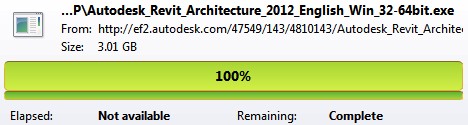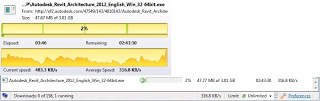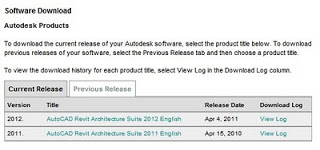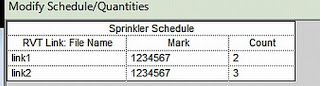Dear RevitCity.com User,
Recently RevitCity.com was the victim of a hacker who was able to successfully bypass the security measures we had in place. After discovering this security breach, we moved as quickly as possible to isolate and contain the problem. In order to best protect the server from additional harm and perform a full security examination, it was necessary to temporarily take RevitCity offline.
In order to protect your own privacy, it is always a good idea to change your password as frequently as possible. Although all passwords are protected using an advanced one-way encryption method, it is technically possible that your password was compromised during the security breach, especially if the password is a word that can be found in the dictionary. Therefore, we encourage you to change your password as soon as possible. You may change your password by logging in, and then clicking “Edit User Profile” under Member Options. Alternatively, you may elect to have a randomly generated new password sent to you by going to: http://www.RevitCity.com/forgotpassword.php
Despite our best efforts to protect the RevitCity.com community from this kind of attack, it nevertheless is a common risk we take by providing a valuable sharing platform, and you take by becoming a member. Although we cannot guarantee that this will not happen again, we have made extensive security upgrades to the system.
We are amazed at the resiliency and support of our members who, during the short time the website was down, began helping each other on our Facebook page. For this reason we endeavor to keep RevitCity.com running well into the future.
All the best,
Hiroshi & Jeremy Jacobs
(received via email)