Did you know that there is a different style of Railing description? This style does NOT have a ‘Baluster Placement’ dialog box. The only Baluster settings in this form of Railing are essentially to select a Baluster family and set a separation (see image).
If you want to use this simpler type of railing definition, you can still download a sample file from Autodesk that includes this older method.
Link to download the file here.
Sample file index page:
Revit Instruction & Help SamplesRevit SamplesMetric
This issue is similar to using legacy mass forms in newer versions of Revit.
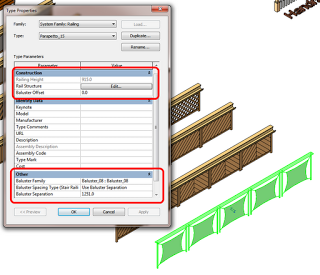
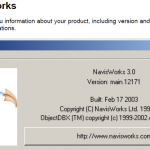
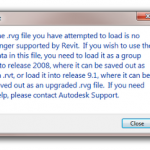
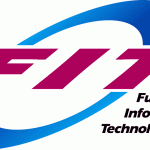

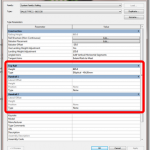

The difference is the change of the features from version 6 to 7. Prior version railings and stairs did not upgrade to include the new features of 7. You had to make the stair over with a brand new stair in the new template…if I recall correctly.