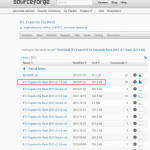2013:
IFC Exporter for Revit 2013 (v2.13):
IFC Export Alternate UI for Revit 2013 (v1.13):
2014:
IFC Exporter for Revit 2014 (v3.5):
IFC Export Alternate UI for Revit 2014 (v2.5):
What’s new for IFC Exporter for Revit v2.13/v3.5:
|
General
– Initialize GUIDOptions so that GUIDUtil.CreateGUID(element) can be used outside of the exporter code.
– Remove filterView argument from many functions; used cached value instead.
– Various minor optimizations to slightly improve the time to export.
New Functionality
– (R2014 only) IFC4: Allow export of 0 thickness material layers.
– (R2014 only) IFC4: Export IfcFootingType (IFC2x3: use IfcTypeObject instead) for wall-based footings only.
– Allow export schedules as custom property sets. The name of the schedule is the property set name; the column names are the IFC parameter names.
– Allow export of solid models, which allow for mixing Brep and extrusion geometries for an entity. This can result in smaller IFC files.
– Export IfcCurtainWallType (IFC2x2: use IfcTypeObject instead).
– Export the currently selected non-primary design option when exporting in current view only mode.
– Use the base level parameter of an element to determine which level to associate the element to; use geometric containment only for cases where this is no base level.
Bug Fixes
– Don’t export some extraneous local placements.
– Don’t export type if instance isn’t exported for family.
– Fix Pset_CoveringCommon: Thickness -> TotalThickness
– Generic rework of how instance and type properties are assigned to IFC entities. If an exported entity has a related type object, then the entity will have the instance properties assigned, and the type object the type properties. If there is no type object, the exported entity will contain both instance and type properties. This should also remove any repetition of exported property sets.
– Look at all “ZoneName X” shared parameters for a room even if some have no value. This still assumes that they are sequential (i.e., if there is no “ZoneName 4” shared parameter at all, “ZoneName 5” will not be processed).
– Prevent export of IfcPolyLoops with less than 3 vertices.
– Properly scale all known Revit parameter types to the units specified for the IFC file. Note that there are potentially many Revit parameter types that map to one unit type (e.g., PipeSize, WireSize, and Length are both length parameters); we do not create different units for each of these, but instead use the main unit type.
– Respect visibility options of curtain wall panels and mullions when exporting in current view only mode.
– Use category id as default for IfcCoverings for ceilings, floors, and roofs.
|
What’s new for IFC Export Alternate UI for Revit v1.13/v2.5:
|
New Functionality
– Add UI version number to title of the IFC Export dialog box.
– Add option to export schedules as custom property sets. The name of the schedule is the property set name; the column names are the IFC parameter names.
– Add option to export solid models, which allow for mixing BRep and extrusion geometries for an entity. This can result in smaller IFC files.
– Remove option to disable surface styles on export.
– Remove option to export advanced swept solids.
|
via email