Interesting little release by Dimitar Venkov on Github a few months ago. It is essentially a Python shell for Navisworks 2016. You install by unzipping as per instructions below. You may have heard about RevitPythonShell, but obviously this one is for Navis.
To install, simply extract the zip archive in the below folder:
%APPDATA%\Autodesk Navisworks Manage 2016\Plugins
You can read more about the features at the main page here.
- interactive IronPython interpreter for exploring the API
- with syntax highlighting and autocompletion (in the console only)
- based on the IronLab project
- batteries included! (Python standard library is bundled as a resource in the
RpsRuntime.dll) - full access to the .NET framework and the Navis API
- configurable “environment” variables that can be used in your scripts
- save “external scripts” for reuse and start collecting your awesome hacks!
- run scripts at Navisworks startup
And some example/s are in a GitHub folder:
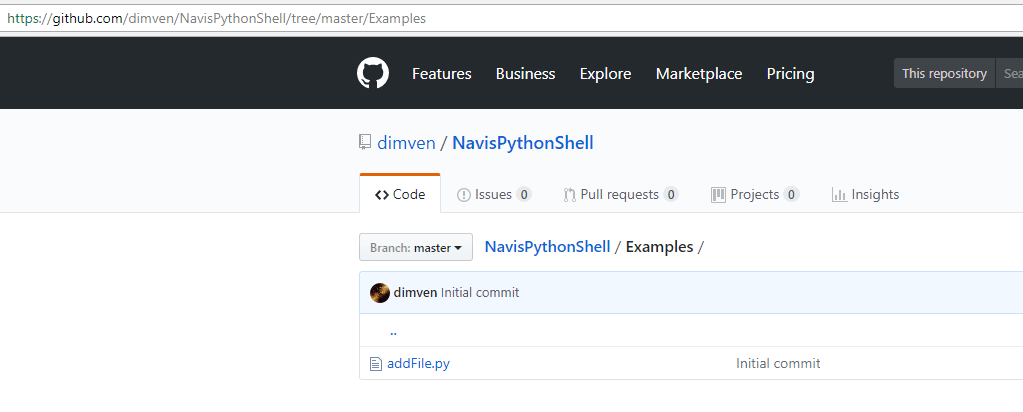

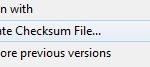
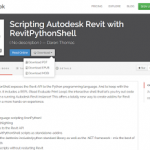

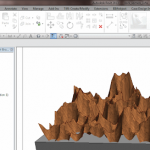
This looks really interesting. Thanks.
By the way, the plugins folder is found under %programdata% instead of %appdata%.