In the Shared Parameter .txt file (the one in use in your office or project, as per Revit parameter settings), there is a visibility switch at the end of the line for each parameter.
Set it as follows:
1 for visible
0 for invisible
Make sure you don’t load this parameter into Family or Project until after you have set the desired parameter to 0 for invisible and saved the text file.
In other words:
- Create the new SP
- Edit the text file and change the switch to 0
- Add the Parameter to the applicable Family, Project or both
These hidden SPs can still be scheduled and tagged in the Project, you just can’t “see” the parameter entry.
This method could be useful for simplifying the presentation or “interface” of families, or perhaps even for concealing calculations and formulas that never require user input.
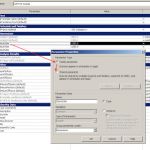
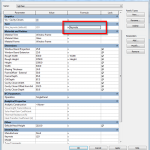

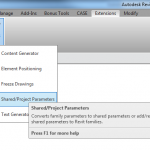
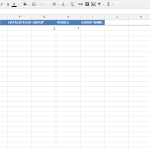
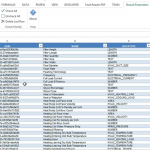
I think this is huge. I have to let it digest a bit more… There is that "Never edit this file manually" thing floating around in my head…
Thanks for the tip.
how's about give credit to your source….
Well, it's complicated… Would be happy to if they want to be named?
So how do you delete the "hidden shared parameter" after it's in your project?
We developed a plug in that automatically converts the constraint parameters to hidden shared parameters from a master list of generically named parameters like zz Length5. It also preserves the old names and can revert back to the old names when modifications need to be made to the family.
We made it for in-house use but after seeing this post I wonder if it would be useful for others?! We could host the shared parameter file online so everybody used the same parameters (preventing cluttering project files).
I think some people would find it interesting – have you posted it online anywhere?
Unfortunately this does not work. I've created a new parameter and set the last digit (7th entry) to zero and loaded it into a family that previously did not have this parameter and loaded it into the project. The said parameter is still visible. This was tested in Revit 2014