Think of this scenario – you have 5 different Revit projects all linked together in various ways. You want to ensure that there is some consistency in the way the Plan views appear (possibly because you intend to use Linked Views).
The answer – View Templates 2013 (of course).
First of all, make or open a Template file. Set up the View Templates in this file. Then save it, and Transfer Project Standards (View Templates) from this Template into the 5 other project files.
Apply the View Template to the applicable views in each of the 5 projects.
Now, when you want to update the View Template across all 5 projects:
- Open the Template file (it could be saved as an RTE or RVT in your project folder, such as View-Templates.rte)
- For each project RVT file: Open it,
- Transfer Project Standards from the View-Templates.rte TO the Project file
- Overwrite!!!
- Rinse and repeat for all 5 project files.
- Your View Templates are now synchronised between all the RVT links.
- Your Views have automatically been adjusted due to the updated View Template definitions.
There are some traps and limitations with this idea, but I think that it could be powerful if used properly.
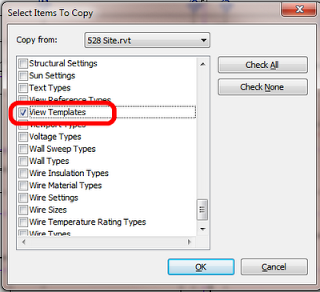
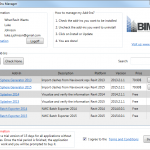

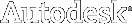
Great post. I wonder if you have any ideas on how to easily keep the families consistent between all the Revit projects?
That is a bit more challenging. You can easily export all families from one project and load them into another, but you would probably have to press 'Overwrite' a lot of times… The idea of an RVT Template / Standards resource with all current families could be explored as a solution.
A comment copied from Revit OpEd:
Darryl Store said…
We do this a lot. It works for us as we don't need to see the units most times at the top level. ie, masterplan(for a multi building project). We do need to control them at Blockplan level and use view templates rigorously to do this.
We stay away from groups for units as we find them awkward to work with. And prone to errors.
8:37 AM