There are two additional recommendations I would make to the Autodesk solution below: use a Generic Model inplace family, and the import can be placed on an additional Subcategory to allow for easier control over visibility in the project environment.
Here is the Autodesk solution:
Issue:
You want to display cut 3D drawing models in section views. Revit displays the entire drawing without regard to cutting plane, both in section and floor plan views.
Causes:
Revit cannot currently display cut 3D drawing models in section views.
Solution:
- In AutoCAD, run EXPORTTOAUTOCAD to export a DWG file.
- Import or link the DWG file into an in-place family.
Support page:
3D drawing is not being cut in section or elevation in Revit | Revit Products | Autodesk Knowledge Network
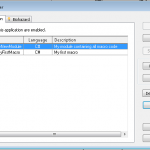


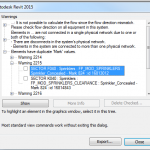

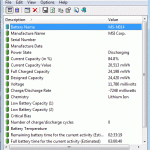
This comment has been removed by a blog administrator.