I got a virtual tap on the shoulder from Brian Nickel over at The Revit Saver today. He said he had been “searching for an answer like this for a year or two, and the guy posted it two days ago overseas! Talk about a neat workflow!“
What are we talking about?
Basically, it is an inventive way to use the mesh tools in Memento, which can consume images, make meshes, and export them to Recap. From there, we can easily get that into Revit for quick site context investigations. The actual implications of this workflow are pretty big… hypothetically, it allows you to use any good series of images to automatically make some 3d geometry and bring it into the Revit environment for further modelling.
Funnily enough, this workflow is just a logical extension of the stated aims of Memento, namely images to meshes as a ‘great companion to ReCap’:
Here’s how arnebjelland describes the workflow from Google Maps to Revit (via Photoshop, Memento and Revit), In short:
- open google maps in full screen and find your building site
- rotate the view around your site meanwhile you press «print screen» as often as you wish
- with dropbox installed, the «print screens» should be perfectly downloaded automatically
- you should crop your photos to get rid of unwanted text/labels. You can do this by making an «action» in Photoshop and then choose «File» – «Scripts» – «Image Processor» to crop every photos in a folder
- then you make a mesh in Memento with your cropped photos and export it in RCP
- import it into Revit and enjoy
Screencast (Brian Nickel):
Images (Brian Nickel):
Steps from arnebjelland at:
Combining Google Maps, photogrammetry and pointcloud into Revit | Digital story of an architect
Heads-up from Brian Nickel at:
The Revit Saver: Combining Google Maps, Photogrammetry and Pointcloud Data into Revit 2016

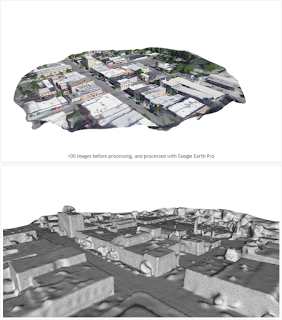





great video, congrats and thanks