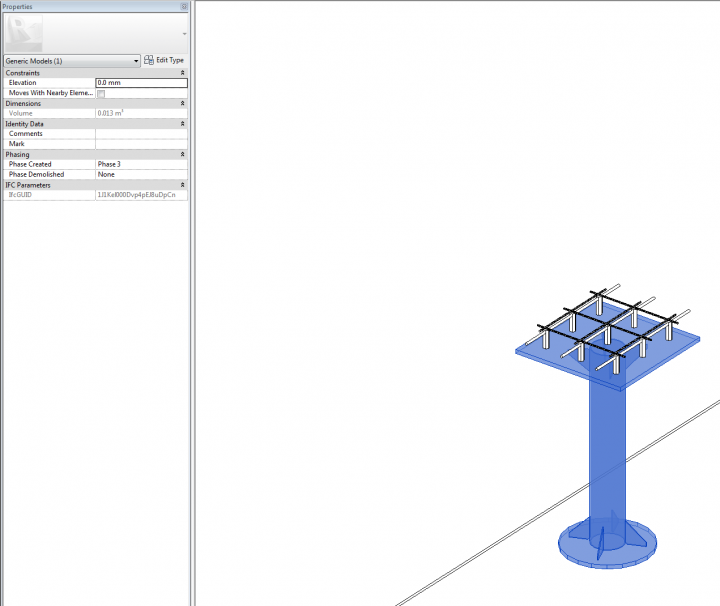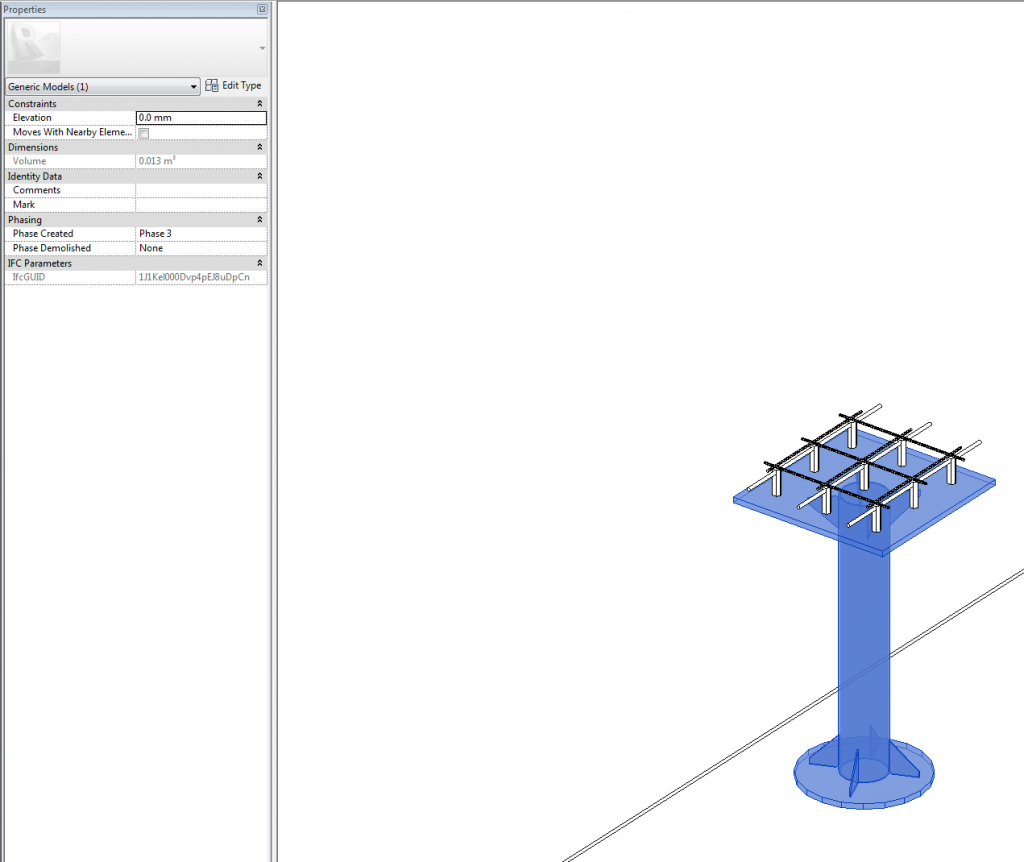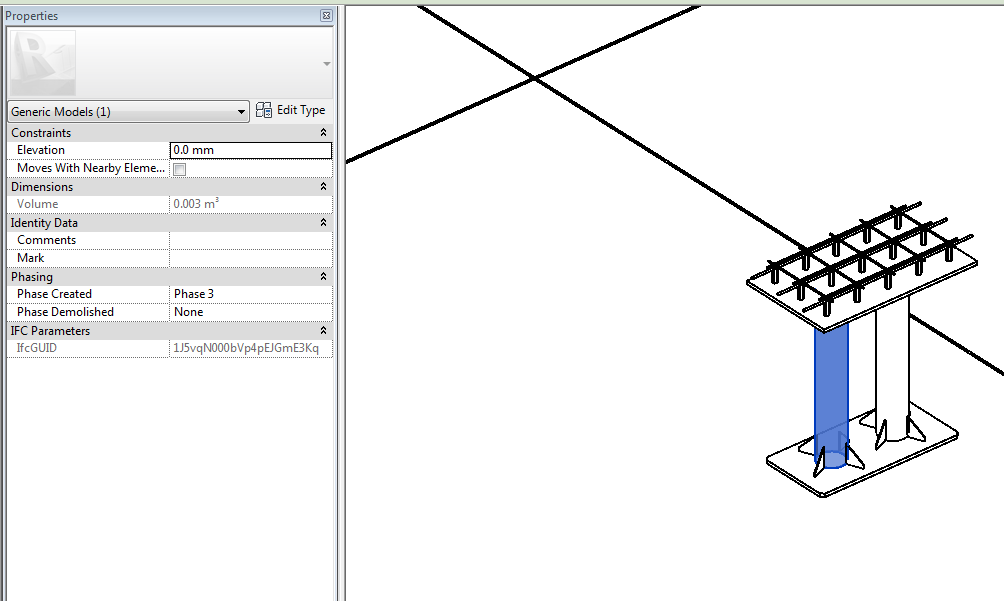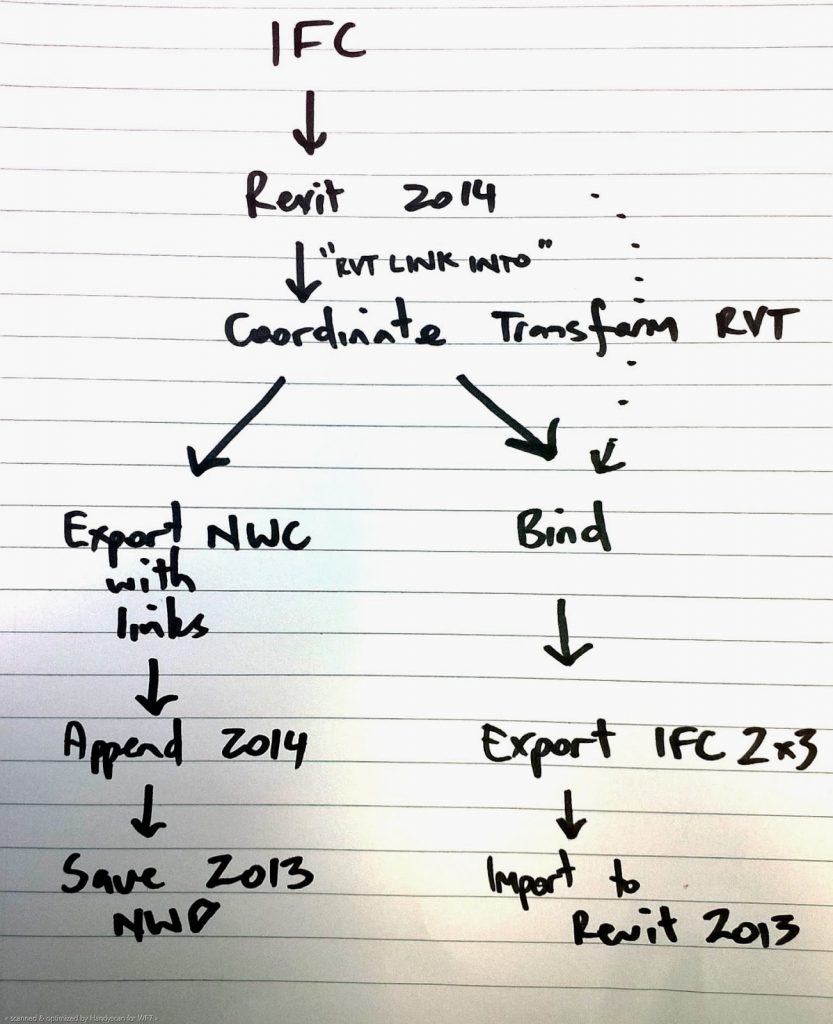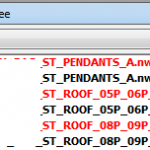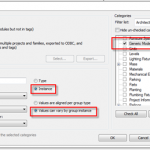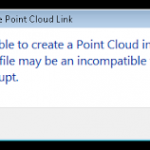They are significantly better in 2014, example shown below.
Revit 2013 import of an ifcZIP
Import same file to Revit 2014 – better geometry + category definition
Import to Revit 2014, export as ifc 2×3, then Import to Revit 2013 – a better geometry result
(note 2×2 is worse, the forms are faceted / triangulated)
You could also try the ifc2x4 importer for Revit 2013 from Geometry Gym
… which you can download at:
http://geometrygym.wikidot.com/downloads
If you find yourself in a mixed Revit 2013 / Revit 2014 environment, here is one way to get IFC data through Revit 2014 and into Revit 2013 and Navisworks 2013, along with coordinate translation (if the received IFC is not on the project coordinate system).
Another point to consider – you could theoretically get some data through this process (if you have the needed extensions):
- Import IFC to Revit 2014
- Export SDNF
- Import SDNF to Revit 2013