I’ve had a mixed experience using the Nvidia GTX 980 card in Navisworks and Revit, but I have one particular tip that helped in Navisworks 2017:
Turn OFF CPU Occlusion Culling
My CPU is an i7-6700K that I generally OC to 4ghz. But obviously there is some slowdown when both of the Occlusion Culling boxes are ticked.
Aside from the usual tips of using ‘Guarantee Frame Rate’, Automatic Clipping Planes, and playing around with the File Options – Frame Rate, I found that turning off CPU Occlusion Culling and leaving GPU Occlusion Culling on made a real difference for the better.
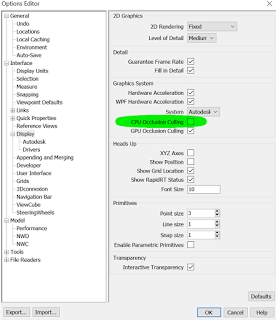
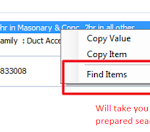

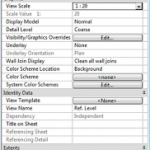


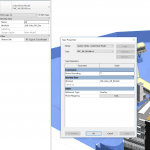
I too have had awful to middling results in Revit with a GTX 980. Horrible stability problems and selection prehighlighting issues have made it a real bear to work with correctly. I’ve tested it on several machines, motherboards, and operating systems, and it seems to be a real PIA to work with effectively. Oddly enough my GTX 970 runs fine with no issues whatsoever. I’ve found that using older Nvidia drivers often fixes GTX 980 issues in Revit. You can usually find older drivers to experiment with here: http://www.nvidia.com/drivers/beta I recommend completely uninstalling the Nvidia driver related software completely. First… Read more »
Wow that is awesome advice Matt, thanks. Do you recall which driver version worked best for you?