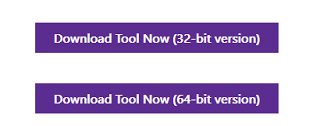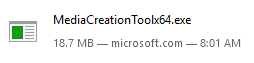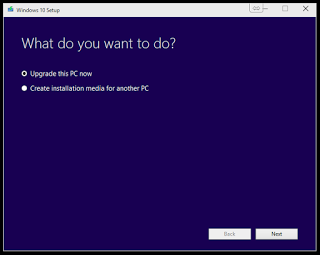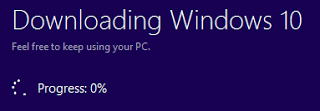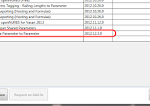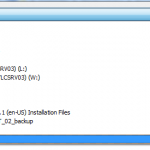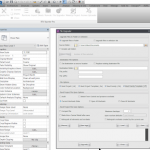This uses the Media Creation Tool. I was running Tech Preview build 10041 on one of my devices and it wasn’t automatically getting the Windows 10 RTM upgrade, so I used this method instead of waiting for Windows Update…
1) Go to: https://www.microsoft.com/en-us/software-download/windows10
2) Select appropriate version to download:
3) Run the downloaded tool:
4) Choose “Upgrade this PC now“:
Wait for download and install to finish: