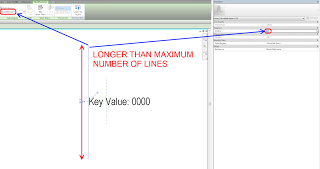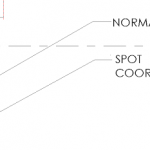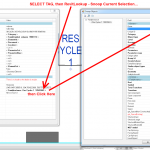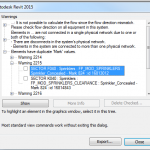Make your Label aligned to Top and Left. Add a long line of Invisible Lines type a little bit further Left than the label itself.
Your leader will now attach at the midpoint of the Invisible Line, provided the Label element does not become bigger (too many carriage returns) than the Line itself.
This works for any kind of basic annotation tag – Keynote Tags etc.
From:
Revit – Multi-line Workaround for Generic Annotations – Autodesk – Video Tutorial