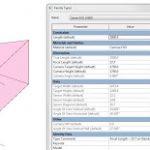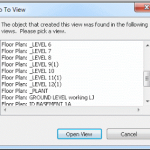To lock to the current selection
- Right-click the ViewCube and click Lock to Selection. If Lock to Selection is checked when a view orientation change occurs, the ViewCube uses the selected objects to calculate the center of the view and zooms to the extents of the selected objects. When the option is unchecked, the ViewCube uses the selected objects to calculate the center of the view and zooms to the extents of the model.
- In the model, select one or more objects to define the center point of the view.
- Click one of the preset locations on the ViewCube, or click and drag the ViewCube to reorient the view of the model. The ViewCube reorients the view of the model based on the center point of the selected objects.
via
Wikihelp