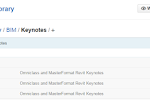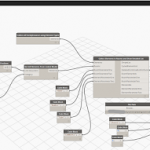Had a pretty persistent error which wouldn’t allow Recap to install SP1. In hindsight, it was probably related to the error at this post:
http://upandready.typepad.com/up_and_ready/2013/07/autodesk-recap-10-error-installing-sp-1.html
Basically, the program thinks it needs an update when really it doesn’t, and you might have to do a registry edit to fix it.
If you want to know more about MSP files generally:
http://msiworld.blogspot.com.au/2008/09/installation-of-msp-file-in-silent-mode.html
http://www.windowswiki.info/2009/02/19/how-to-extract-msumspmsiexe-files-from-the-command-line/
http://www.msigeek.com/647/command-line-switches-for-msi-and-msp-installations
Also – UniExtract can be used to extract MSP files.
Links:
UniExtract Installer (5.3 MB) – This is the recommended download. The installer will automatically install the application and optionally integrate with the Windows Explorer context menu. This package does not contain source code.
UniExtract Binary Archive (4.95 MB) – This archive contains the binaries. Download this if you want portable version or just prefer not to use the installer.
EDIT:
You can also use the command line. See below for workflow related to Autodesk 360 update 3:
- Download Autodesk 360 Update 3:
http://usa.autodesk.com/getdoc/id=DL21520422 - Open a Windows command line:
Click Windows Start menu > Search > type cmd and press Enter. - Change the working directory to the folder where you downloaded Autodesk 360 Update 3.
Example: cd c:a360u3 - Run the following command to extract the msp file:
c:a360u3> Autodesk360_x64_Release_update3.exe /e a360u3.msp - Install Update 3:
c:a360u3> msiexec /update a360u3.msp /passive /norestart