The steps below show how to do it using the i-model plugin (you may also want to look at converting a 3D DWF straight to a 3D PDF):
- Close Revit
- Download and install i-model plug-in for Revit (you will have to register)
- Download and install Bentley View
- Open a Revit project
- Open a 3D view
- In the Ribbon, go to Bentley – Publish as i-model
- Open the i-model DGN in Bentley View
- File – Print to PDF
- Tick ‘Print to 3D’
- Click Printer button
- Choose a place to save your file
- Open the 3D PDF in Adobe Reader
- Have fun navigating your Revit model inside a 3D PDF file.
If you’re looking to buy Autodesk software, try finding it here with special deals.
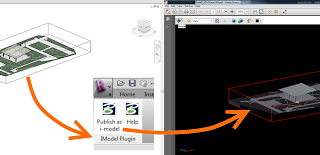

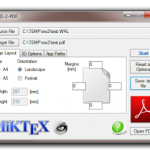
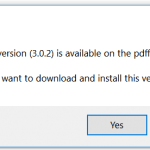


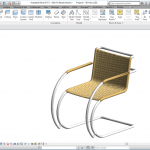
Thanks to CJ for the heads-up on this one!
Hi Luke, thanks for the tip. I can't make plugin work in RST 2012, even with the polymesh setting.
any idea? I work with seven 64.
cheers
Luke, I was able to save my RAC2012 model to an i-model file and open it in Bentley View. However, when I printed to 3D PDF and opened in Adobe Reader, I only see a blank white page. No model. Any idea what else I can try?
Thanks,
Tim
you need to selectt which area to plot.
Luke, Please disregard my last message. It works as described with Adobe Reader but not with PDF-XChange Viewer. No need to post my previous message unless you think it might help someone else. Thanks.
G'day Tim
I have noticed the same limitation with PDF-XChange Viewer. It seems that vanilla Adobe Reader is the most stable viewer for 3D PDF files.
Re: REVIT to PDF 3D plot – Autodesk Discussion Groups
try this one too… http://simlabsoft.blogspot.com/2010/04/3d-pdf-from-revit-models.html
Great post! I just purchased 3d Cad software for my graphic design business and the results are phenomenal! Everything comes to life and it makes our designs pop! 3D is definitely becoming a way of the world
Apparently this method is better than the Bentley method:
I've also worked a little further with 3d pdf and have come to the conclusion that when you run it through bentley as in my previous blog post becomes the graphic details, colors and other broadcast on building "distorted" with some wrong colors for instance can windows become red. Not the best to send to the client or some contractors. Therefore I purchased an older program called Acrobat 3D, where you can export their Revit drawings to DWF format and open it directly in Acrobat 3D.
via Google Translate
Eagle 3D for Navisworks can now be downloaded, but it is just a 15 day trial:
Google Translated page
Here is another paid option:
Tech Soft 3D
3D PDF Converter for Revit®
The i-model plugin download link is broken. I'm registered and logged in, but when I hit the download button I get the Google Chrome "oops" page after about 15 seconds.
FYI
Bentley View option works with .dgn .dwg out of revit also, so imodel exporter is not necessary…… Haven't tested other 3D options with Revit.