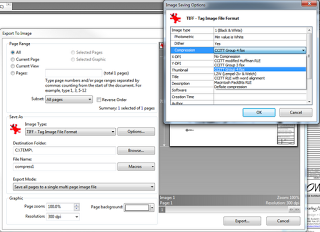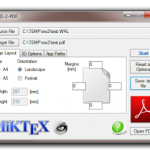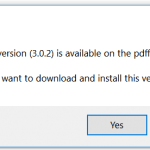Do you have some large format black and white PDF drawings that are taking up excessive space? Perhaps they contain multi-layered vector information that is clogging them up. You can easily make them smaller by recompressing into TIFF format with G4 compression.
Option 1 – PDF Tools and Irfanview
- Convert PDF to multipage TIFF using PDFill PDF Editor with FREE PDF Writer and FREE PDF Tools
- Open TIFF and save as TIF with G4 compression in Irfanview (suggested dpi setting 200 dpi)
Option 2 – PDF-Xchange Viewer
- Open PDF in PDF-Xchange Viewer
- File – Export – Export to Image
- Page Range – All
- Use TIFF format, Options – Compression – CCITT Group 4 fax
- DPI settings at 300 all round (for other settings also see image below)
- Click Export…
If you want to make a TIFF into a PDF again, just open in Irfanview and Print to PDF file using CutePDF or similar. The resulting PDF will generally be way smaller than the original PDF.