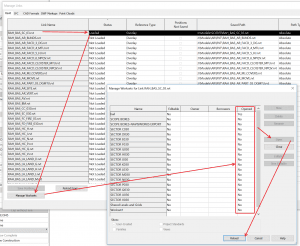When working in Revit with linked files and worksets, it can be pretty exciting / maddening to figure out where an element actually is. I’m not talking about the 33 Reasons Something Might be Hidden (and here), the Order of Linework Overrides, Places to Hide Things, or even the View Discipline. I’m talking about whether or not an object is actually even loaded into the Revit session for viewing purposes…
Consider this hierarchy and let me know what you think:
“I can’t find this object, is it loaded?”
- If the current model is non-workshared:
- Does the object reside in a link?
- Is the link loaded?
- In Manage Worksets for the link, is the relevant Workset open?
- If the current model is workshared:
- Is the object in the current model?
- If yes, is the Workset it resides on open?
- Does the object reside in a link? If yes:
- Is the Link Type Workset Open?
- Is the Link Instance Workset Open?
- Is the Link loaded in Manage Links?
- In Manage Worksets for the link, is the relevant Workset open?
- Is the object in the current model?
The above does not even consider the next level of nesting (Attached Links to a Link loaded in the current Host Revit model).
Enjoy Revit everyone 🙂