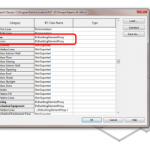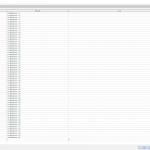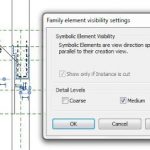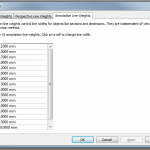Standard Casework families can not join geometry in the project environment, but Generic Models can. There are various opinions on how to handle this. From RFO:
Aaron Maller (using Generic Model, non adaptive):
Ours are generic models, non-line based, and we join geometry. It reports quantities correctly but conservatively, since a mitered corner reports both full lengths. But i prefer it that way. AC’s are nice, but since they havent made one that is multiple point with point number dictated on the fly, im not making 7 different families so i can have a 2, 3, 4, 5 and so on.
Alex Page (Generic Model, but using subcategory):
Ours are Generic models (on a subcategory called Casework) so we can successfully use the join tool, and line based for ease of use…
Steve Stafford (Casework, adaptive):
ah youze guys are chickens  I made this one in less than five minutes from scratch. Not much more work than the old in-place deal. Make a few versions and you’re “done”.
I made this one in less than five minutes from scratch. Not much more work than the old in-place deal. Make a few versions and you’re “done”.
Read more:
2012: Clever Countertops
Old 2006 post on AUGI, listing the then ‘joinable’ categories:
It seems to be that only elements of some categories can be joined. Using the default Revit Building template, these are the categories that can be joined:
Ceilings
Columns
Floors
Generic Models
Mass
Roofs
Structural Columns
Structural Foundations
Structural Framing
Walls
via
http://forums.augi.com/showthread.php?42732-Casework-Families-Geometries-Don-t-Join
The question remains – what do YOU do to solve this problem?
And can you find a ‘current’ and complete list showing the categories that can Join Geometry in the Project Environment?