Ever wanted to bulk duplicate views from one level to another level? There are various addins and ways to do this, but it is also relatively simple in Dynamo:
- Get views using Dynamo definition, and
- Get view element IDs and send them to clipboard
- Close Dynamo
- Select by ID… Paste the IDs
- Copy (Ctrl + C)
- Paste – Aligned to Selected Level
Using some Bakery nodes, the Dynamo definition would look something like this:
Associated links:
API
RevitAPI: How to resize cropbox of view? – AEC DevBlog
Copying Views Selected in Projec… – Autodesk Community
2012 Filtering for all instances, of all types, of a particular family.
Copying Views
RevitCat: Copying Views Between Revit Projects
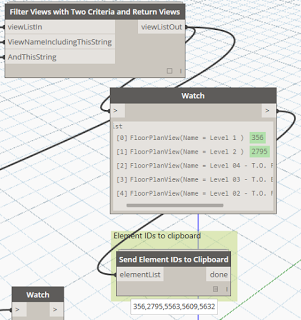

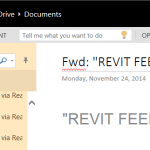
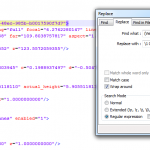

Looks like a brilliant idea!! Shall the pasted views be associated to the Selected Level? As far as i know views can’t be associated with another level, they are stuck on the level where they have been created (such option in greyed out in the Properties Palette of the view). View range can be changed (to match any level) , but the associated level stays the same.
Is there any way to expand his procedure to several stories/levels at once? I mean, can i use this to copy views from one level to ALL levels of the building AT ONCE?
I think you could do that, if you collect all the views with a particular associated level. I think it associates them with the new level that you paste them to (if I remember correctly.)
It seems to be great, but I have a question: if you do that, can Revit recoginize the items copied this way in the schedules of destination levels? Thank you for the idea!