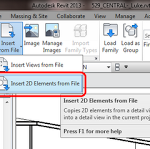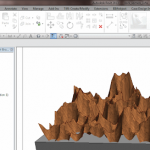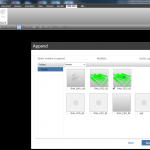Have you made something cool and architectural in Minecraft and you want to make it real? How about sending it out to Blender? Direct CG has made a tutorial to show you how …
This tutorial covers:
- downloading and installing the mcobj Minecraft to .obj exporter by quag
- converting your Minecraft world into usable .obj format
- importing your Minecraft world into Blender
- rendering your first Minecraft image
- how to showcase your world with clay materials with Fabio Russo’s Clay Render addon
If you then want to move the OBJ file between formats, check out my previous posts:
Sketchup tools – DWG import / export, OBJ importer, IFC importer
Convert OBJ, DXF, DAE and 3DS to FBX for free
Read on at:
Minecraft to Blender – directcg