Do you ever have a set of DWF or DWFx files you would like to batch convert to PDF?
It is super easy with Revizto:
- Open a Revizto project
- Go to 2D space
- Click Import (down arrow), then Select all of your DWF files
- Once imported, click the Export to PDF button while viewing the sheet list
- Select multiple sheets to Export and click Ok
Done!
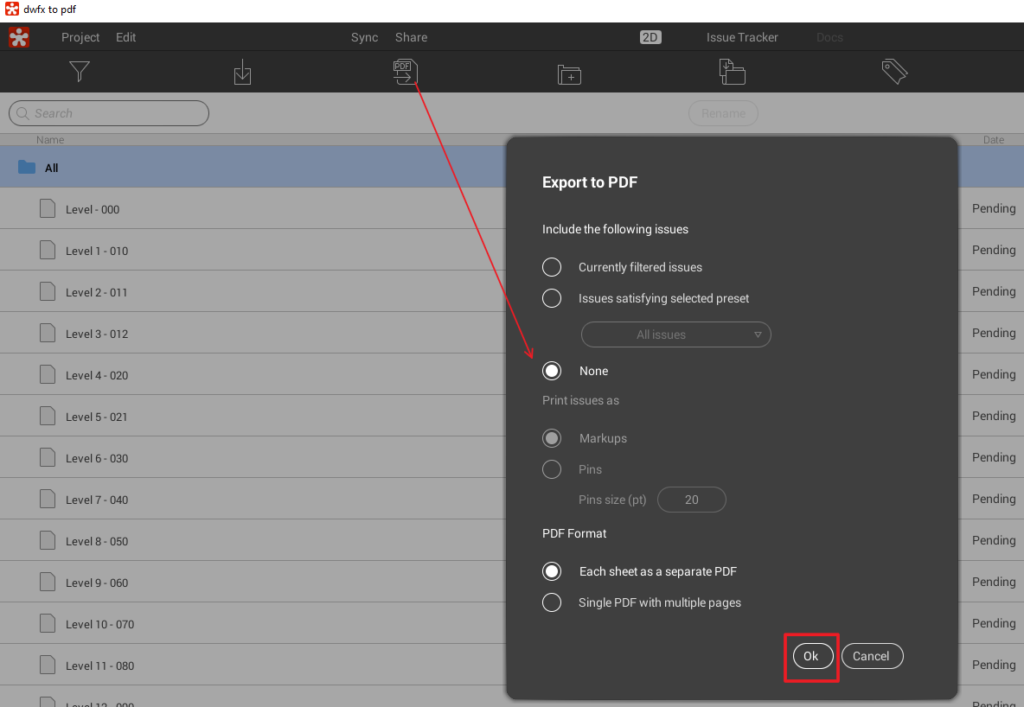
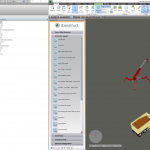
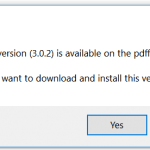

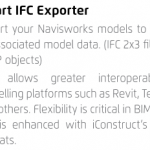
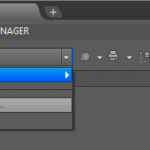
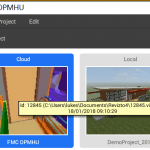
I received these nice comments via email:
“Just wanted to say thank you very much for the great article that you have written…
I didn’t know that Revizto could convert and export DWF drawings until I read this.
This has proved to be very successful and is going to shave heaps of time off of my prints. I created a separate Revizto project just for the purpose of converting drawings.
… thank you very much. This will save my team hundreds of hours of the course of a year.”