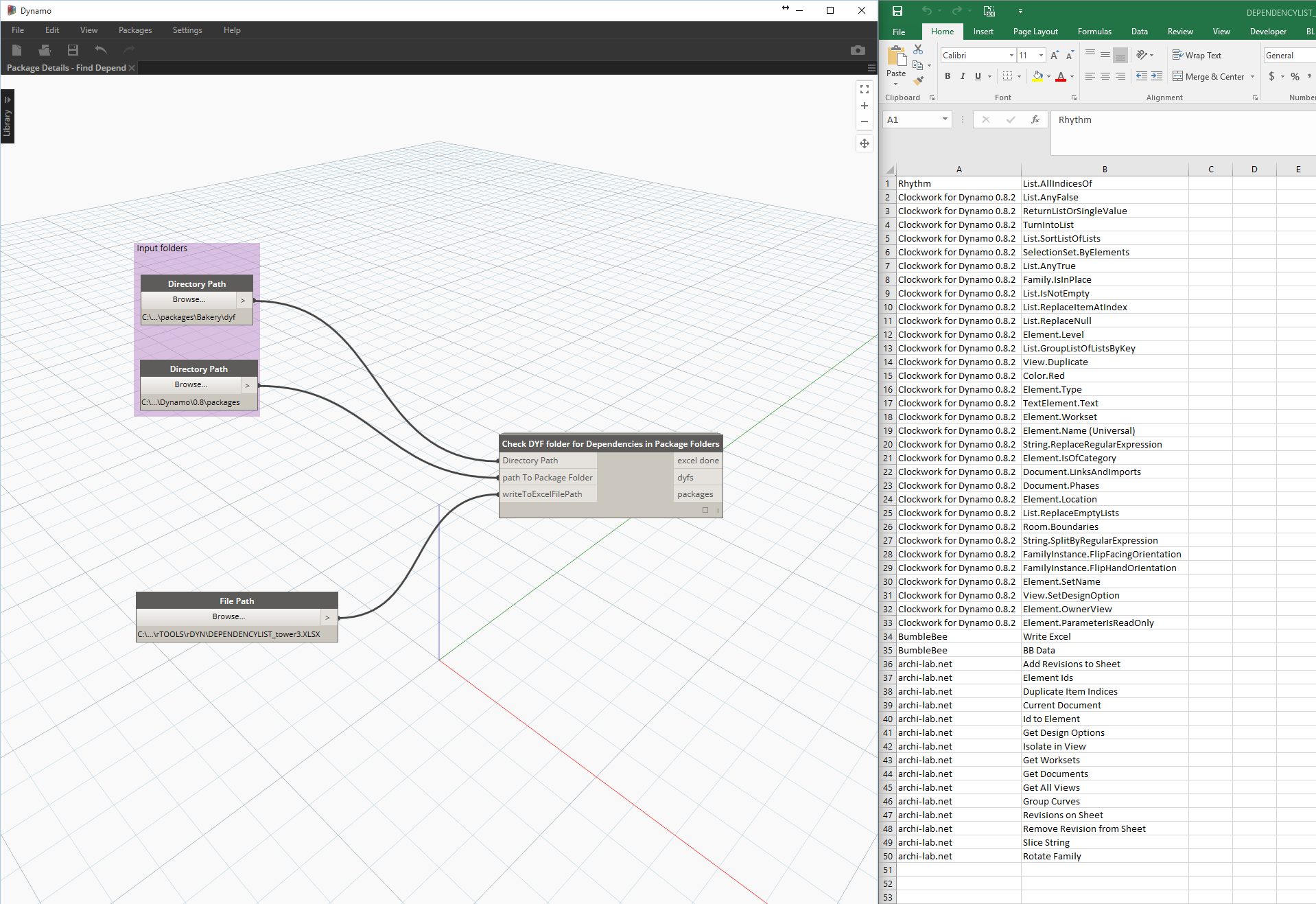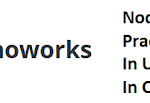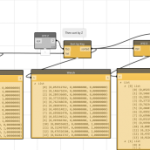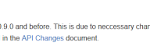Every now and then, you may find that a package upgrade causes some of your nodes to stop working. This may be because nodes have been removed from the package that you were using. You can use the two DYNs here to quickly check for missing dependencies:
Step 1
This will find dependencies from a selected package or definitions folder and export them to Excel:
Step 2
This will read the Excel file back in, and compare with node names in your Packages folder (may take a while):
Both of these dyns can be run in standalone / sandbox mode.
If there are missing nodes, they should appear in the pink box. You could then go to DynamoPackages website, download previous version that had the dyf you want, and then copy the contents of that dyf into your own custom node.