Some of the old-school Revit users may already be familiar with this process, but here it is…
… you want to make your own RPC, perhaps to signify an existing tree to be retained, and you would like it to show in a render.
These are actually very useful in Realistic views too, because (as you probably already know) Revit shows the RPC image when a view is set to Realistic.
In simple terms:
- Use the free RPC Creator utility, a photo of the tree, and an image mask (a black and white image created in Photoshop or a similar tool, where white is the part of the image to be rendered)
- After you have created the RPC file, you need to put it into the appropriate location, probably:
somepathCommon FilesAutodesk SharedMaterials2013assetlibrary_base.fbmRPCs - Restart Revit
- Your RPC will now be available in the RPC library, and accessible when creating or modifying a Family based on the RPC template.
I used an old version of the RPC Creator installer that I had, but you can download the ‘current’ free version at:
http://acm.archvision.com/support/downloads/RPC_Creator_1610.exe
One key thing – you need to enter size units in cm when using the RPC Creator. For a full tutorial, check out:
Creator Pro Tutorials
Also, to help size the ‘width’ of your tree, you might want to measure the aerial image on Google Earth (using the Google Earth measure tool). At least then you know that the image will be in the right ballpark for size. The size can be easily modified in the Family Type Properties once you have the RPC installed in the right folder.
Notes:
RPC location for XP 64 bit:
C:Program Files (x86)Common FilesAutodesk SharedMaterials2013assetlibrary_base.fbmRPCs
You need to exit and restart the Revit program each time you add or modify an RPC file in that folder
If you want to activate RPC creator (this should be free), use the ID number submit tool at:
http://archvision.com/products/plugin#rpc-creator-pro
I actually posted about RPC Creator way back in 2009.
Enjoy 🙂


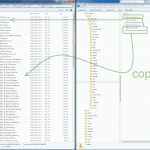
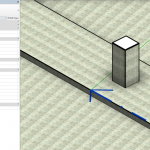


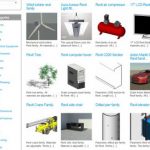

Archvision made all the custom RPCs watermarked, if used only by plugins, we have to buy annual license to render our own made RPCs… 🙁