Download at:
AutoFloorMaker.addin
AutoFloorMaker.dll
Copy to:
C:ProgramDataAutodeskRevitAddins2014
C:ProgramDataAutodeskRevitAddins2014
It comes with a disclaimer, you can read more at:
http://translate.google.com/translate?sl=auto&tl=en&js=n&prev=_t&hl=en&ie=UTF-8&u=http%3A%2F%2Fpuntorevit.blogspot.com.au%2F2013%2F11%2Fauto-floor-maker-external-command.html&act=url



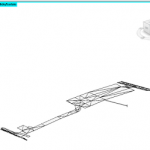
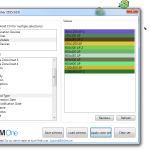
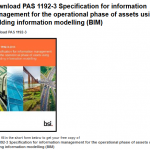
Thanks Luke, really appreciated
Cheers
-Paolo
Sounds cool. The video seems to broken (at least in Firefox.) What version of Revit?
Duh. 2014 Given the addin location, huh? It's early…
OK, now I'm just cluttering up your blog, but I can't seem to get it to work. Does the .dll go somewhere else? Also, the .dll doesn't seem to be human readable when opened with notepad. Is there a translation issue, do you think?
Hi Erik sorry for the late reply, I guess you should unblock the .dll: right click on it, go to properties and unblock the .dll on the bottom right corner. It should work, please let me know.
Cheers
-Paolo
Hi, where is this to be copied? I've copied in C:ProgramDataAutodeskRevitAddins but doesn't show anything in my ribbon, plus couldn't find this unlock that you are saying.
Thanks,
Look for the 2013 or 2014 subfolder under the Addins folder, try putting it there.
there's an update availible here http://puntorevit.blogspot.it/2014/03/auto-floor-maker-2-external-command.html