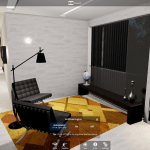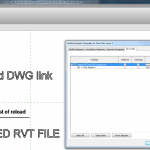This update applies to Autodesk 360 desktop companion if your version is 4.0.27.1 to 4.0.32.100.
To see your version of your 360 desktop companion: log into Autodesk 360, right-click on the system tray icon and select preferences (the version is listed in this dialog).
Fixes in this live update include but are not limited to:
To see your version of your 360 desktop companion: log into Autodesk 360, right-click on the system tray icon and select preferences (the version is listed in this dialog).
Fixes in this live update include but are not limited to:
- Better Inventor file and folder structure support
- Customer Error Reporting Support
- Performance fixes
- Stability Improvements
Please close all applications before installing and restart after installing. Be sure to install the correct update (32-bit or 64-bit) for your operating system.
| Autodesk 360 desktop companion live update (32-bit) (exe – 6160Kb) | |
| Autodesk 360 desktop companion live update (64-bit) (exe – 7422Kb) |
More information about Autodesk 360 desktop companion can be found at the Autodesk 360 FAQ.
via
Autodesk – AutoCAD Civil 3D Services & Support – Live Update 1 for Autodesk 360 desktop companion