I have been using Revit for over 5 years now, and I don’t think I have ever used the Show Hidden Lines tool. Am I the only one? Basically, its a two pick tool, first pick for the ‘front’ element, second pick for the ‘back’ one – then, then lines from the back element will show through as Hidden Lines.
This tool is hiding on the View ribbon panel:
From the Wiki:
After you put detail components in the correct graphic draw order, you can use the Show Hidden Lines tool to obscure the lines behind a detail component.
via
Show Hidden Lines – WikiHelp

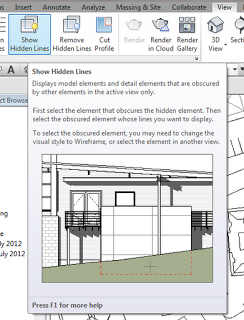
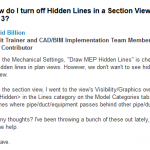

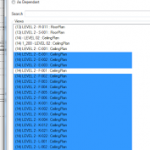
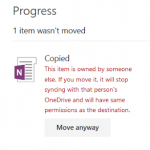
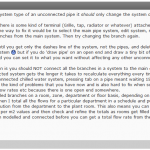
Hi,
On my side I use this tool every day in my structural steel detailling workflow. As required by standards we show overlayed structural elemenys by using this tool.
IMHO this button should be in the detailing panel and not in the view… i was looking for this type of tool for long and ended up doing line work by hand instead, until i accidentally discovered it in the view panel 🙂
Definately a hidden gem. Right up there with Cut Profile.
just wish it worked with linked files!
Thanks for taking the time to discuss this, I feel strongly about it and love learning more on this topic.
@Dave Jones: Totally agree. Had to spend a frustrating 30 minutes adding hidden linework!