Just installed CloudWorx (more on this later) and it had a GUID conflict with CADtoEarth – weird? Wonder if the installer somehow couldn’t properly generate a unique identifier (see image).
In any case, Jeremy describes how to generate a new GUID over here, but I couldn’t find GUIDgen.exe easily on my XP 64-bit PC, so I downloaded GUIDgen from:
http://www.microsoft.com/en-us/download/details.aspx?id=17252
- Generated new GUID, copy to clipboard
- Open offending (ie. most recent) .addin file that caused Revit to show the error on startup
- Paste the newly generated GUID into the ClientID field
- Save the .addin manifest and restart Revit
This resolved the GUID conflict.

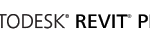

Interesting, I thought it was supposed to be "impossible" for two add-ins to have gotten the same GUID (unless they copy/pasted the addin file and didn't change that). You can also generate Guids on free websites: http://www.guidgenerator.com/