I’ll admit it – I’m a bit excited about MeshMixer. I downloaded it today and was very pleased at how easy it is to sculpt things. A few years back, we worked on an aquarium project with another architect, and it was suggested that it would be great if Revit could generate freeform rock formations that looked realistic. At the time, I played with Blender and a little add-on called ‘Blender World Forge’.
However, I think MeshMixer can also do the job. After installing the program I was very surprised that it is actually called Autodesk meshmixer – anyone tell me what is going on here?
Anyway, to see me create some organic-looking rocks and bring them into Revit, check out the video:
Basically, this was my workflow:
- Install MeshMixer
- Open it, grab a Sphere, do some sculpting.
(EDIT: You can probably skip steps 3,4 and 6 if you use the built-in Export feature on the File menu… let me know if it works for you.) - Create a part out of the sculpted form you made
- Save the project, and find the part OBJ file at
C:UsersusernameDocumentsmeshmixerlibrariesdefault - Import that into 3D Max
- Cap the holes in the mesh
- Export to SAT
- Import into Revit family, adjust materials.
- Load into Project.
Here is the download link again:
MeshMixer
Heads-up via http://labs.blogs.com/its_alive_in_the_lab/2012/03/software-makes-me-look-20-years-younger.html
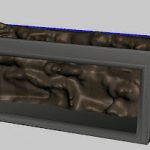
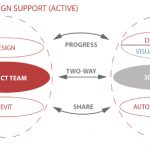




Wow, I had no idea you could go from meshmixer to Revit!
You could have done that capping in meshmixer though…check out the youtube channel for tutorials: http://www.youtube.com/meshmixer
(still need Max for the SAT conversion though)
cheers, -meshmixer
Thanks. Yeah, I kinda knew you could 'heal' the mesh in meshmixer. My problem was then trying to convert to Part / get the OBJ for the healed form? There doesn't seem to be any Export options from meshmixer?
Oh wow, I just noticed that you were copying the file out manually! =)
There is Export, it is at the bottom of the standard File menu.
Ah, thanks! Don't know how I missed it.
This is very cool Luke, thanks.
What is your sense of how fast these organic objects pile up the project's file size and slow down orbiting in the file?
Mark – quickly. These types of objects will very quickly 'bloat' your Revit file. You could put all of your freeform objects in a RVT link so you can unload and reload them as necessary, thus giving you better control over Revit performance.
I'm sure this is not 'best practice', but it is a valid workflow to get this type of data into Revit.
I would like to find a way to bring in 'nice' solids instead of faceted meshes…
Hey Luke, your blog on Mesh Mixer reminded me of a conversation I had with an artist who used Revit to create his sculptures… I actually commented on it on my latest blog… Thanks for the provoking thoughts.
http://bim4scottc.blogspot.com
Another meshmixer tip: there is both a reduce-triangle-count brush and a select-and-modify tool for reducing triangle count. There is a brief demo of the brush version at the beginning of this video:
http://www.youtube.com/watch?v=VV0wJGovQwM
meshmixer05 – YouTube
Scott – here is a direct link to your post. Glad to participate in some 'fusion blogging'!
The Revit Jedi: Organic modeling.
Thanks for the comments meshmixer. Have you ever tried to turn these meshes in to ACIS or NURBS solids?