Embedded Schedules allow you to display both Room or Space data AND Data on Components that are living in those Rooms or Spaces. Quite powerful! They are technically only allowed in Revit MEP, not in Revit Architecture…
However…
If you using RAC and you want to use an Embedded Schedule:
- Open your RAC RVT in Revit MEP (if you are a Suite user, you probably already have it installed, otherwise you can install a Trial)
- Add an Embedded Schedule (this feature shows up as an extra tab on the Schedule creation / properties dialog for Rooms and Spaces)
- Ensure that you format it correctly, because RAC won’t allow you to make any changes to the ’embedded’ part of the Schedule.
- Save, and re-open in RAC.
- Your Embedded Schedule is still present in Revit Architecture:
For more information on Embedded Schedules, check out:
Applied Software Blog: Embedded Schedules in Revit MEP
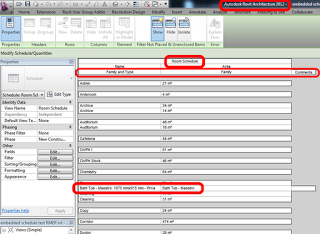
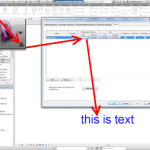



@myBIMhero
Thomas Whisker
Luke's Embedded schedule workaround in #Revit! http://fb.me/vjr6hNmN
via Twitter