Yes – it can be done! The program you need is called Adobe Acrobat 3D Version 8. It is very hard to find a download link, as this program has been superseded (by what would seem to be less powerful version/s). Look for a file called Acro3D80_efg.exe. It can be installed as a trial. Trust me, it is worth it. This is one powerful piece of software.
- Download Adobe Acrobat 3D Version 8.
- Install (as a Trial, if you don’t have the serial). It is functional for 30 days.
- Open DWF file – it will automatically convert to 3D PDF.
- Save as PDF file.
Here is one download link I found for this file:
http://te.hu/download/adobe/demo/acrobat/acro3D80_efg.zip
A set of hashes for the file are:
File: Acro3D80_efg.exe
CRC-32: d0c02103
MD4: 1524e7773eb8609d3433a5c7f997f0ad
MD5: 3102b53090dc58350eca2c3e6b4fb17e
SHA-1: f9488c4b6e79fedc9eec54edb5f0e991c7d8d21f
When you install Adobe Acrobat 3D Version 8, another program called Adobe Acrobat 3D Toolkit is also installed. It is also seems to be quite powerful for converting 3D files and creating 3D PDFs.
You may also be interested interested in my previous post:
Create 3D PDF files from Autodesk Revit for free
Links that you may find useful with regard to Revit and 3D PDF
Post showing Acrobat newer versions lost the powerful functionality of Version 8:
http://forums.adobe.com/thread/299546?tstart=1
Adobe blog post about using 3D capture and Revit:
http://blogs.adobe.com/acrobatforaec/2007/06/how_to_get_autodesk_revit_mode.html
Original blog post that got me thinking about this:
http://revitoped.blogspot.com/2011/07/application-development-building-case.html
Adobe 3D version 8 update page:
http://www.adobe.com/support/downloads/detail.jsp?ftpID=3859
Original post that got me headed in the right direction:
http://www.rugsyd.com.au/forum/viewtopic.php?f=12&t=623


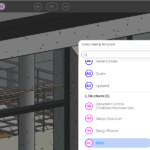
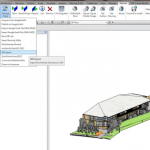

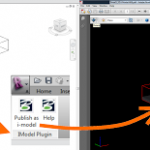

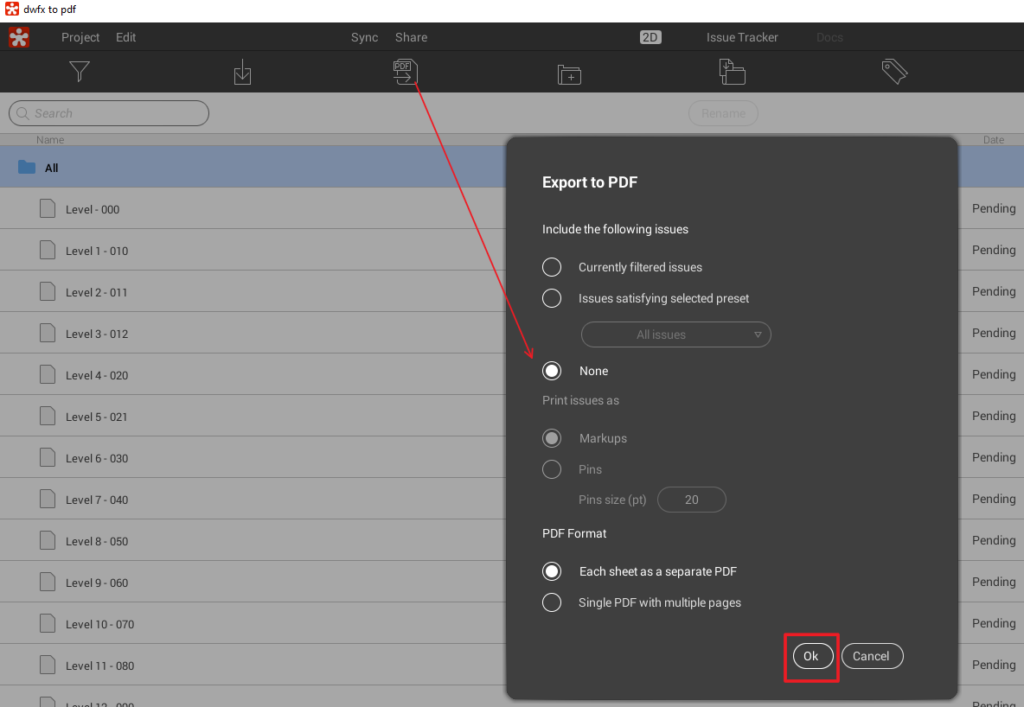
Does this contain the same translator issue that exists with Acrobat 9 Pro Extended. The 3D toolkit often confuses y and z axies so your model is on its side when using spin mode. I have also noticed that Railings are often 1-200 metres out of position.
I tested by opening a DWF and saving as PDF – the Spin mode works fine, axis are correct and railings are in correct location.
Weird how the later version (9) is 'worse' than version 8 isn't it?
Apparently this method is better than the Bentley method:
I've also worked a little further with 3d pdf and have come to the conclusion that when you run it through bentley as in my previous blog post becomes the graphic details, colors and other broadcast on building "distorted" with some wrong colors for instance can windows become red. Not the best to send to the client or some contractors. Therefore I purchased an older program called Acrobat 3D, where you can export their Revit drawings to DWF format and open it directly in Acrobat 3D.
via Google Translate
Adobe – Download Adobe Acrobat 9 Pro Extended
download trial with link above
Interest post about the history / acquisition of 3D PDF, Adobe and Tetra 4D:
Adobe Acrobat X. 3D Gets Axed, Tetra4D to Discuss. – SolidSmack.com – SolidSmack.com
sadly acrobat doesnt convert textures from autocad files
Great tip. This does work well for free! It does seem to do some strange things with the colors, but it is still a very usable 3D model that is great for communicating 3D models to a broad audience.
From Autodesk Forum at Re: 3D PDF – Page 2 – Autodesk Discussion Groups Re: 3D PDF03-05-2012 11:35 AM in reply to: dgizzim0Jim Merry here from Tetra 4D. We at Tetra 4D are ex-Adobe folks who spun out with the 3D Converstion technology formerly available in Acrobat Pro Extended version 9 (APEX 9). APEX 9 cost about $899 and I believe you can still buy it but the 3D converters are stale; they were last updated in fall of 2009 and will not be updated any further. Tetra 4D's 3D PDF Converter is built on the Adobe APEX 9 core… Read more »
Hi Luke
What is the lowest price option for outputting a 3D pdf from Autocad? (I need it to work with Autocad 2008 preferably)
Tom