Login to Outlook, click on Messaging History.
The URL
should be similar to this…
https://blu154.mail.live.com/?n=1234…12345678&fid=b
If your remove the end bit after the equals sign and add &as=1
You will be able to see actual text messages directly in Outlook through web browser.
via
Wow look… View Text Message Backup in Outlook!? – Windows Phone Central Forums
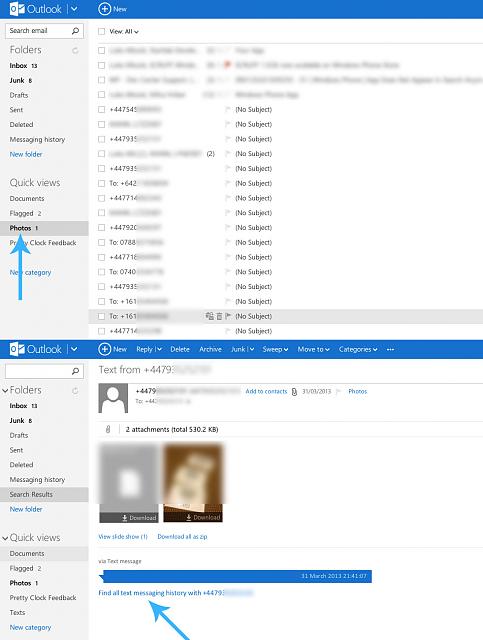
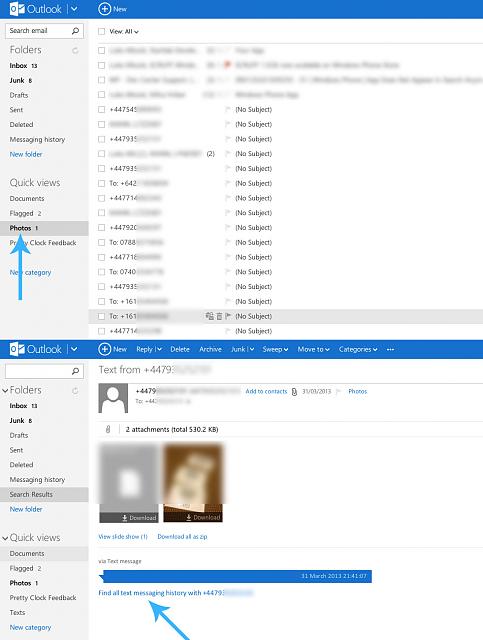

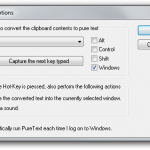
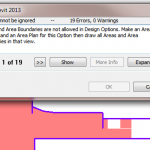
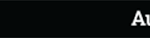
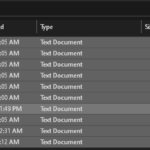
And now, message history has been deleted by microsoft, how you do it ?
https://www.windowsphone.com/fr-fr/store/app/contacts-message-backup/07f078fb-cdbb-42e8-9027-25eddccbebf2