I recently viewed the class 45 Autodesk® Revit® Tips in 45 Minutes (Smith, Chad) on AU Virtual. It was an excellent class. Here are two things that I learnt:
You can Tab BETWEEN elements – in other words, select one wall in a chain of walls, then highlight another wall in the chain and press Tab. Only those walls in-between the two will be selected!
Pre-select when Filtering – before making a Filter, select an element first. Then go View – Filters – click on the ‘New Filter’ icon. The Category of the element that you select is automatically pre-selected for the new Filter!
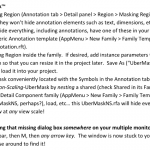



The tab trick works for lines too. And for closed loops you can get between in either direction depending on where your mouse is on the second element (set your mouse near one end of the second element and it will go that way or near the other end to go in the reverse direction)…
Didn't know about preselect though, good tip…
Cheers Luke. It's typically the little things that make using a program a better experience.