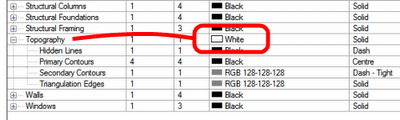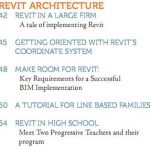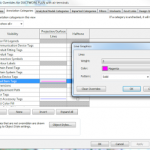In Revit, you can’t use the linework tool on the physical edge of a Toposurface. Worse still, the edge has no distinct category of its own.
The only viable workaround that lets you consistently hide the edge of a Toposurface is to change its Object Style color to white. You can still set you Primary and Secondary contours to show in black or whatever color you use.
This method creates its own problems – like if you draw a grey filled region over the edge of the Toposurface, the ‘white’ line may show through and print. In any case, feel free to ask Autodesk for some better visibility control over Toposurface elements.
While you are at it, why not ask for Toposurfaces to comprehend phasing properly?
Tip via:
AUGI – View Single Post – Linework tool w/ Topography