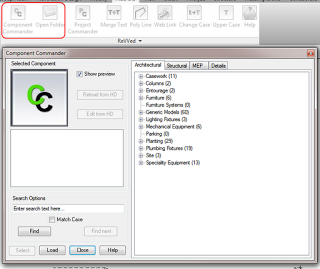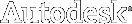Personally, I like the Component Commander and Open Folder tools. Open Folder is a button that simply opens Windows Explorer to the folder of the currently active Project or Family – very handy! (This is also a good way to find out the internally saved file location of a family – just click Edit Family from the Project Browser, then hit the Revved Open Folder button…)
ReVVed is a collection of Revit extensions that have been designed with the draftsperson in mind. ReVVed turns repetitive tasks into one click commands. These commands work with architecture, structure and MEP flavors of Revit. Commands like:
- Text Tools – merge multiple text notes into a single note or change the case of notes.
- Component Commander – allows loaded components to be searched and found easier.
- Web Link – opens a web browser to the URL stored in Revit components.
- Polyline – adjust the total length of end-to-end lines. (Like travel distances)
- Open Folder – opens Windows Explorer to the folder where the project or linked file is located.
- Project Commander – store critical information about the currently open project in a handy place.
You can download ReVVed 2011 or ReVVed 2012 for free.![]() Current versions are 2011 release 4 and 2012 release 2.
Current versions are 2011 release 4 and 2012 release 2.
Find out what’s new!
via
Revved