AutoCAD 360 that is…
It has now been released as a UWP app for all Windows 10 devices.
Check it out at:
https://www.microsoft.com/store/apps/9wzdncrfjctk
What Revit Wants + Black Grid AI
AI Empowered Project Management
AutoCAD 360 that is…
It has now been released as a UWP app for all Windows 10 devices.
Check it out at:
https://www.microsoft.com/store/apps/9wzdncrfjctk
Quote:
you can use RDP Wrapper which acts as a middleman between Terminal Services and Service Control Manager. This way you don’t need to touch termsrv.dll file…
Download and extract RDPWrap-v1.6.zip (or newer), then run install.bat as admin. After installation is completed, run RDPConfig.exe. If all items under Diagnostics are green, you should be good to go.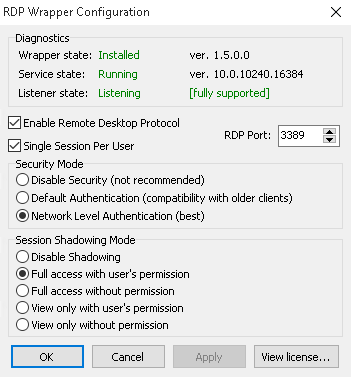
From:
Here’s how:
You can quickly clear the auto-populated entries from Quick Access by using Clear File Explorer history after right-clicking on Quick Access and going to Options:
Finally, you can multi-select File Folders in Quick Access and Unpin them all at once from the right-click menu.
After upgrading to Windows 10, I decided to clear out my Quick Access using above steps, and then incrementally add items back by using the shortcut backup that I created.
This uses the Media Creation Tool. I was running Tech Preview build 10041 on one of my devices and it wasn’t automatically getting the Windows 10 RTM upgrade, so I used this method instead of waiting for Windows Update…
1) Go to: https://www.microsoft.com/en-us/software-download/windows10
2) Select appropriate version to download:
3) Run the downloaded tool:
4) Choose “Upgrade this PC now“:
Wait for download and install to finish:
and its offline-accessible (if you have OneNote). Check it out:
https://onedrive.live.com/redir?resid=11B96BF84883C96B!26709&authkey=!AK-aGRlHgL_QKE4&ithint=onenote%2c