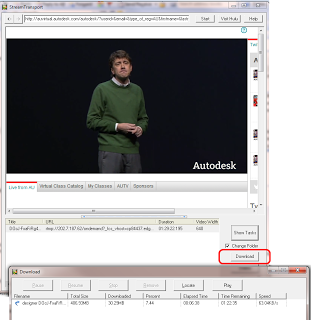- Download and install StreamTransport (I am running version 1.0.2.2171)
- Browse to a specific video and start streaming it in Internet Explorer
- Mouse over the video, click Share, and then Copy Url
- In Internet Explorer, open a new blank tab and close all other tabs
- Delete your Browser Cache (gears, Internet Options, Delete… make sure Temporary Internet Files and Cookies are ticked)
- Open StreamTransport and paste the URL
- The player should load. Click to start playing.
- StreamTransport will detect the video source URL. Click Download in the lower right corner and choose a location / filename.
- To be certain you get it all, you will probably have to wait for the video to stop playing to ensure the download is complete.
EDIT3 try using rtmpdump version 2.5, with the rtmpsrv method
EDIT Another, slightly more complicated option is RTMPDumpHelper with RTMPDump toolkit.
Choose the rtmpsrv.exe option.
EDIT2 After having more problems (the ooyala host used by AU2012 is particularly resistant to downloading methods), I used Coojah 6 with Firefox 3.5 portable after installing portable flash.xpi manually and running both Coojar and Firefox as Administrator and then downloading with Blader. All of this happened in a VirtualBox for safety.
Can’t download video from http://www.telegraph.co.uk – Google Groups