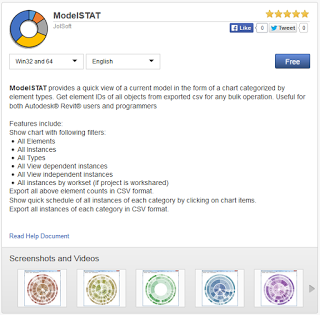With this free addin, you can view a graphical representation or summary of all the elements in your Revit model, based on various different filters. You can then also export a CSV of that data.
We can use this for workset validation, like “are any elements are on the wrong workset?”
Here’s how:
- Start Jolsoft ModelSTAT
- Click Elements – Workset
- The resulting graph will show you how many elements on each workset
- Click Export – CSV
- Open the CSV
- You will see a list of workset names, along with a count of how many items exist on each workset
Now, if you actually want to do more specific model interrogation, like finding those elements on the wrong workset, you can use one of these methods:
- My Copy Workset Name to Target Parameter node in Bakery Dynamo package. Copy Workset name to a target parameter and then view it in a Revit Schedule
- Use Kiwicodes Bonus Tools, 3d Views for Worksets tool. If you double click on a workset row, it will show a list of elements on that workset
- Make your own Dynamo node to get the answer you want
Download modelSTAT at:
ModelSTAT | Autodesk Revit | Autodesk Exchange Apps