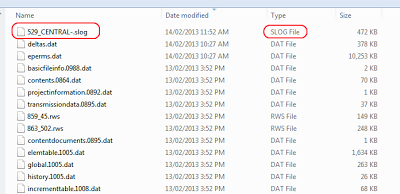From rvit:
We got everyone else to sync and get out of the model. Then, in the central file’s backup folder, we hunted down the SLOG file… and deleted it.
And that works. He opens his local file and all is right in the world. Everyone else hops in and all is still well. Revit generates a new SLOG file and people can get work done.
Read the rest (including disclaimers) at:
SLOG it Out – Cannot Find Central File � RVIT – Revit rants, tips, and junk
Note: you should be able to find the slog file under the _backup folder of the affected Central (order by Date modified):