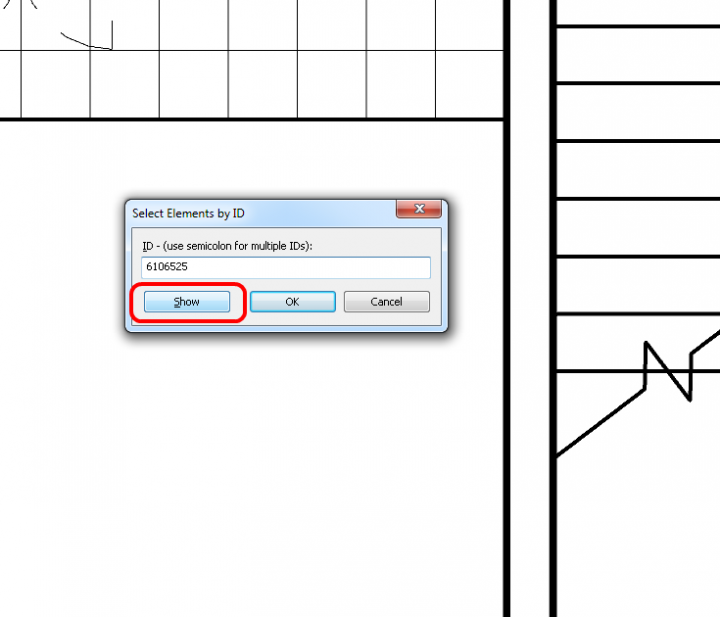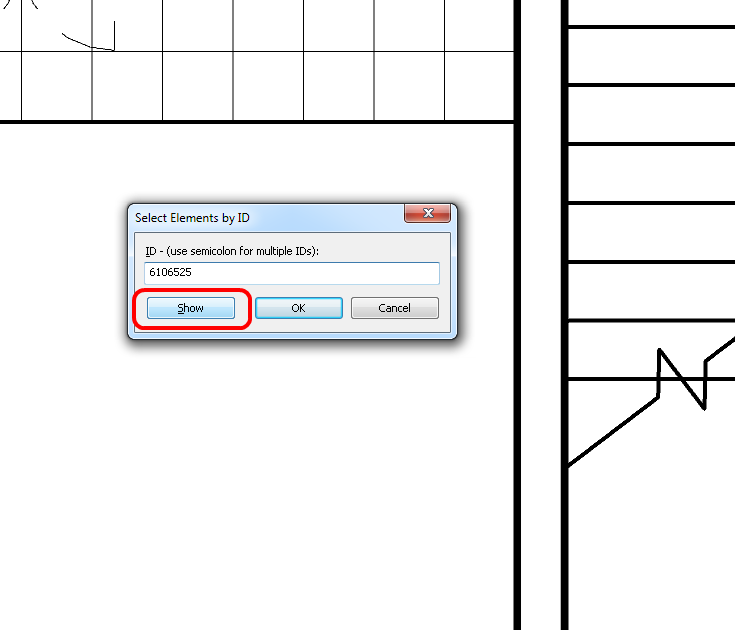While you can use Highlight in Model from a Schedule, there is no similar command relating to a ‘current selection’. If you have somehow selected an object and want to “find” it so you can actually see it, what can you do?
This:
- Select the object
- Manage – IDs of Selection
- Ctrl+C (copies the ID)
- Manage – Select by ID
- Ctrl+V (pastes the ID)
- Don’t press OK, instead
- Click Show. You can cycle through various views by pressing Show multiple times.
To speed this process up, map some keyboard shortcuts to IDs of Selection and Select by ID.