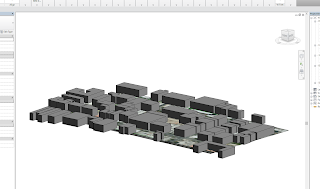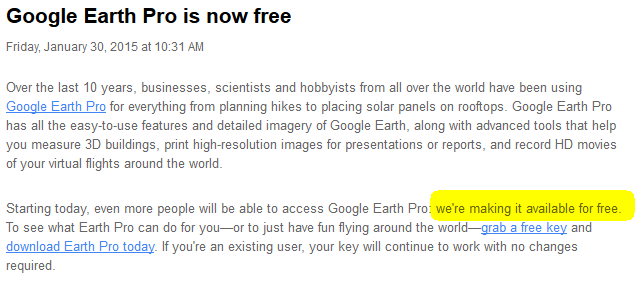Brian Nickel recently sent through a link to the very Elk package for Dynamo, that essentially opens up web geographical data access to Dynamo and thus through to Revit for topography creation and similar.
It was already an established plugin for Grasshopper, but developer Timothy Logan has released a port for Dynamo which can be accessed through the Package Manager.
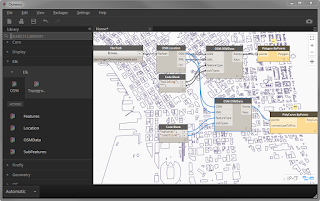
Elk HKS site:
Elk Mapping Plugin | HKS LINE
Heads-up from:
The Revit Saver: Dynamo – Elk for DynamoBIM by Timothy Logan
Quote from The Revit Saver:
Thank you to Timothy Logan for making Elk available to Dynamo users!
Here are his two videos for how to use the OSM data and Topographical data.
Elk for Dynamo – OSM from Timothy Logan on Vimeo.
Elk for Dynamo – OSM from Timothy Logan on Vimeo.
Some of the links referenced in the above videos:
https://www.openstreetmap.org/
http://dds.cr.usgs.gov/srtm/version2_1/
http://earthexplorer.usgs.gov/
http://www.opentopography.org/