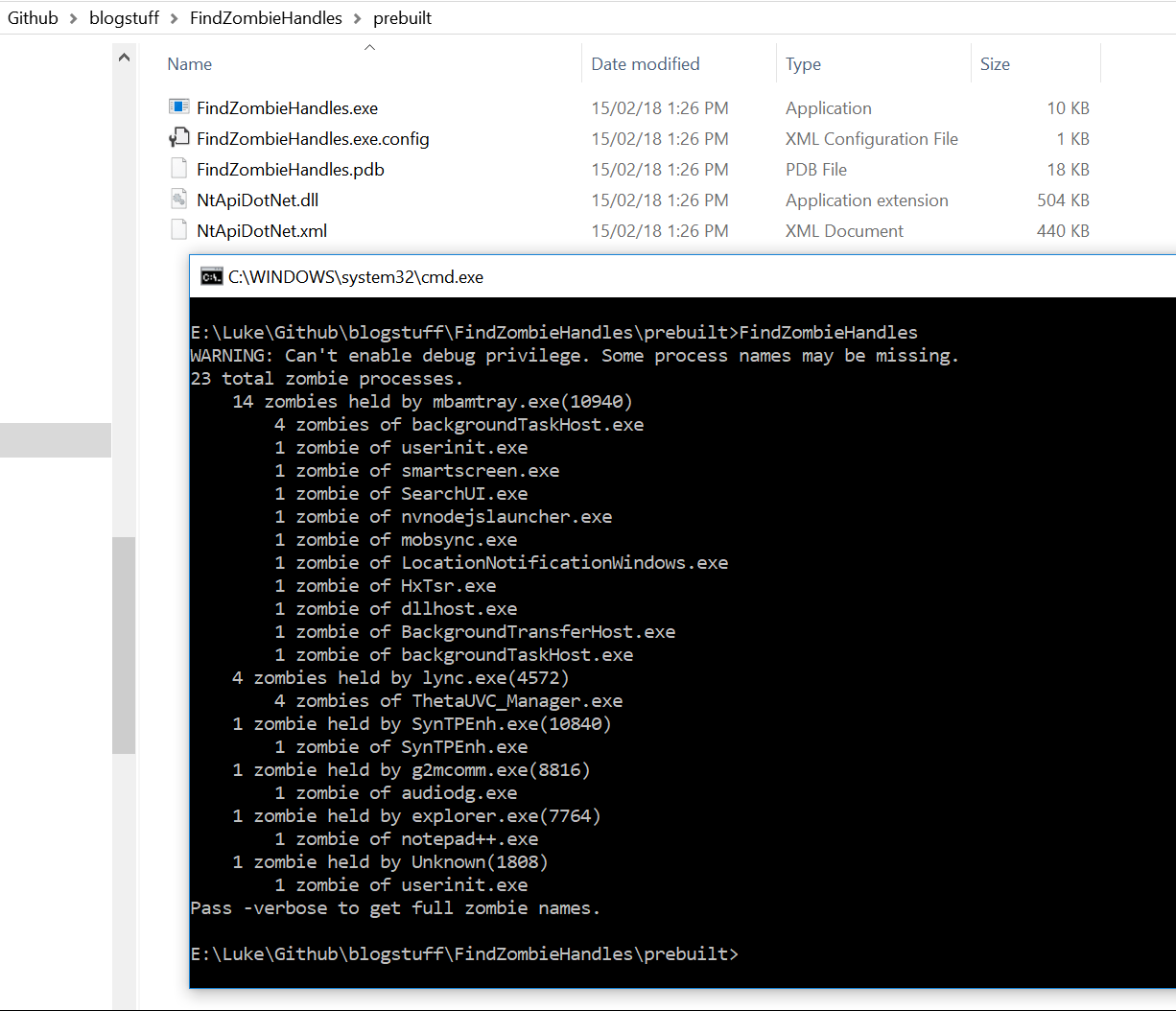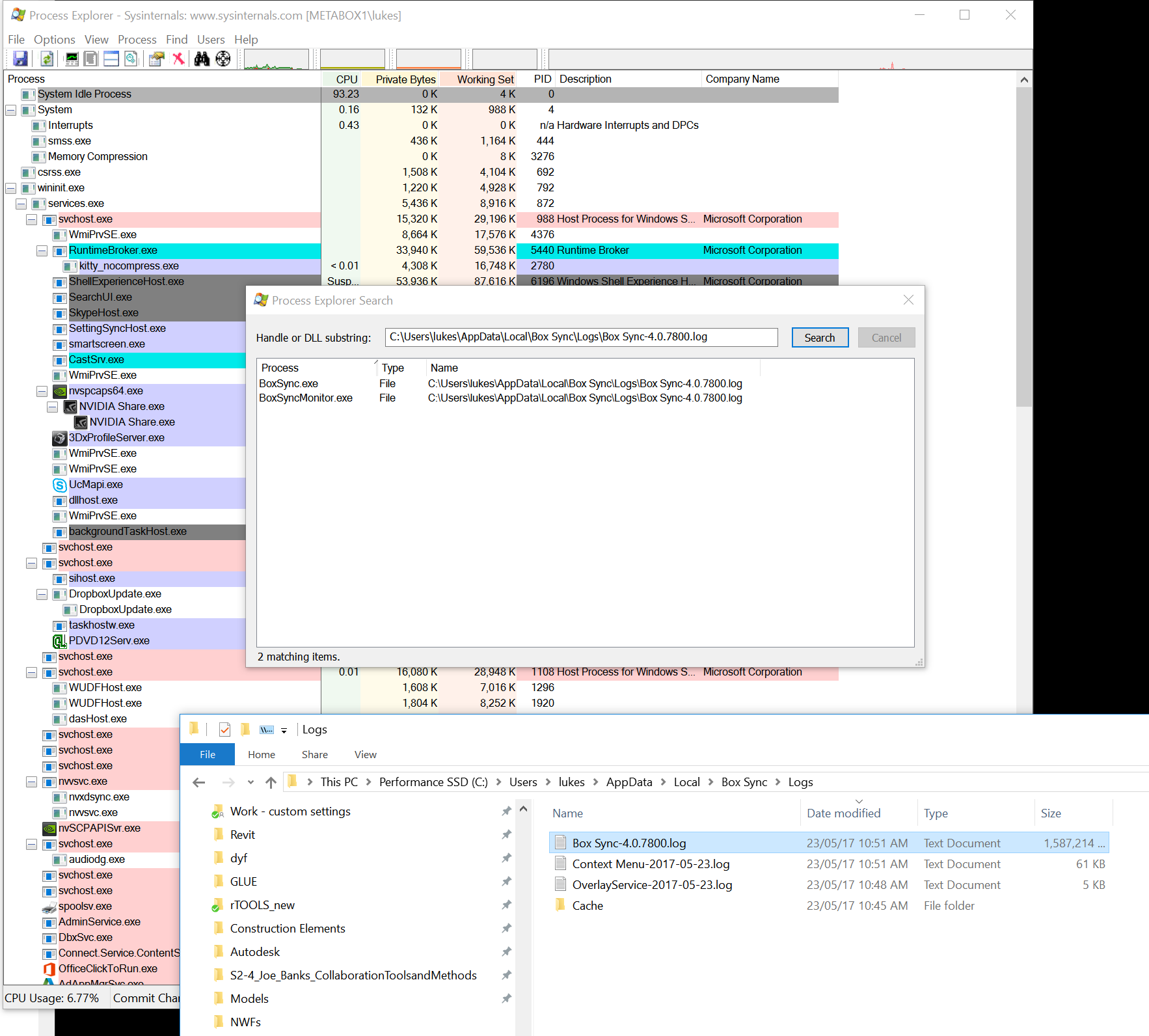When working with serious hardware and big 3D models, computer memory management is an important thing. You want every byte of RAM to be doing a job for your system. So I was very interested to read this detailed write-up by randomascii where he describes ‘zombie handles’ that can hold or consume memory on your system. His post is very detailed, but I will go ahead and over-simplify it for you:
- Download findzombiehandles_prebuilt package from here (or clone the github here)
- Unzip it and open an elevated Command Window at that location
- Run FindZombieHandles
You should get a list of zombie processes and the parent executable that initiated them.
From here you could investigate further with Process Explorer or attempt to kill them with Task Manager or taskkill.