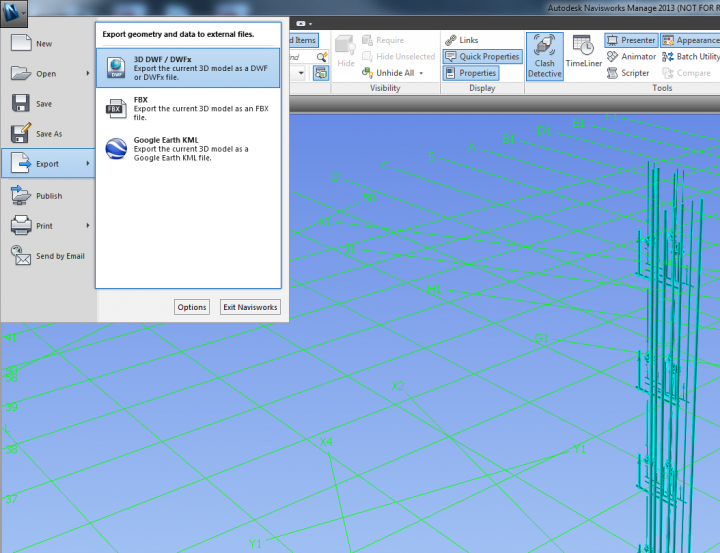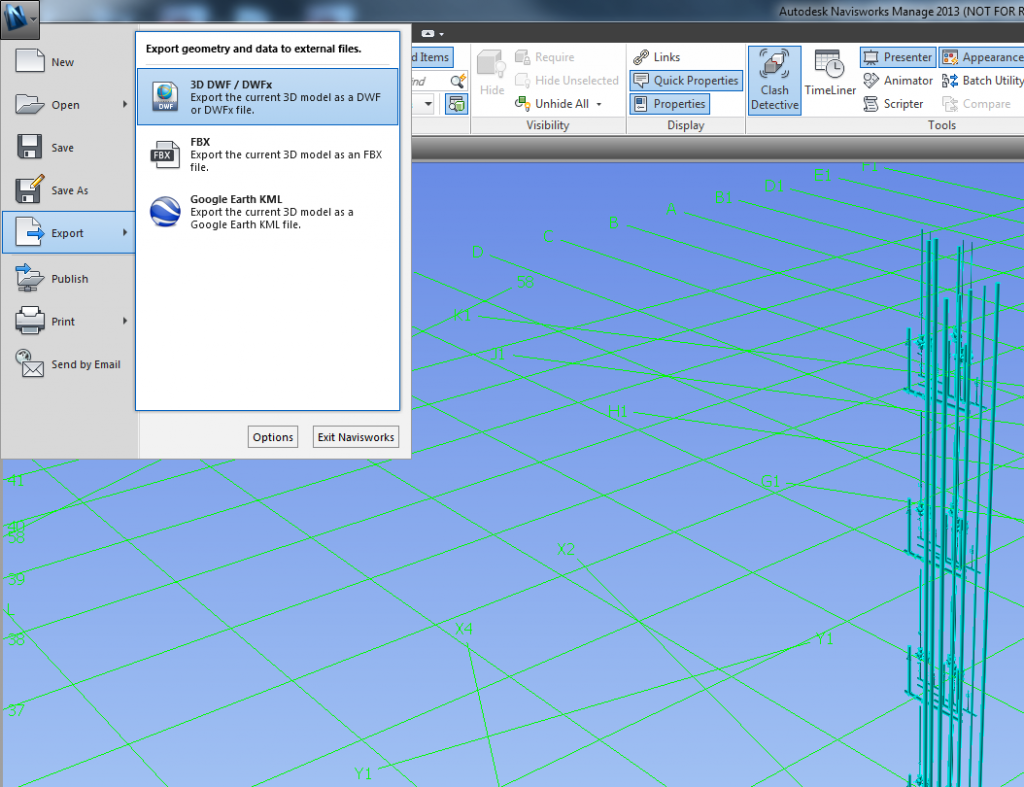Let’s say something went wrong, and you have lost an NWC file that you need – but you don’t have access to the originating application or model. Do you have an NWD file that contains this NWC, preferably a recent one? Then you should be able to re-create that NWC file, which might get you out of trouble in the short-term.
- Open the NWD in Navisworks
- In the Selection Tree, select the branch that equates to the NWC you want to regenerate
- Hide Unselected
- Turn off Sectioning (if you want to make sure you get all of the geometry, uncropped)
- Export to 3D DWF or 3D DWFx
- In another instance of Navisworks, append that DWF. Navis will automaticlly make an NWC file.
- Rename the NWC to match the one that you have lost
- Append or re-path it back to your main NWF file
You will probably have to notify someone that this NWC is now somewhat orphaned or disconnected from normal workflows – but I’ll leave that side of it up to you 🙂