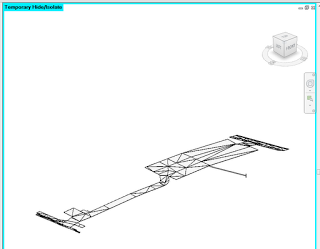We had a set of Detail Plan Views that had a graphic stutter, or jerkiness when zooming. Basically, if you went one click on your mouse wheel, it would take a few seconds to zoom in and regenerate the view.
In the end, it turned out to be some shape edited floors, far outside the crop boundary, that were causing the problem. Once I had added these to a saved Selection Set and then hidden it off, the zooming was smooth again.
A little story about Diagnosing the problem:
- Checked in other plan views – these seemed to zoom ok
- Changed View Templates
- Changed View Type
- Switched off Worksets until the problem was corrected – thus found that problem elements were in Workset1
- Turned off all Model Categories – problem corrected. Now, which category is causing the problem?
- Turn on about 10 categories at a time – when the problem reappears, you just need to narrow it down a bit further
- Problem category was Found – Floors
- Now, go to a 3D view, isolate Floors and try to figure out which element is causing the problem. In my case, I could safely hide off all of the shape edited floors.