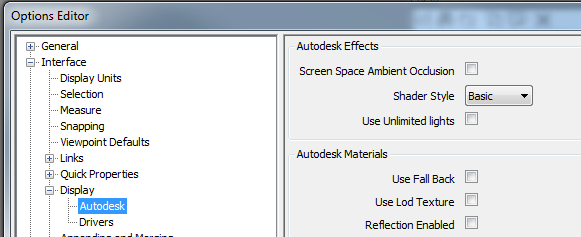Sometimes it can be difficult to get Autodesk Rendering lights in Navisworks to work properly. When doing services coordination, you don’t really want to have to deal with placing new lights just so you can see things in the federated model. In this situation, you could try using these ‘Baseline’ settings:
- Options – Interface – Display – Autodesk – Shader Style, set to Basic
- Viewpoint set to Shaded
- Viewpoint lighting set to Headlight
These Headlight sliders seem to work pretty well:
Personally, I prefer using Gooch and Rendered with some nice lights if I can, but this can occasionally cause problems (depending on your Graphics Card and other material settings). That is when I fall back to the baseline settings above.