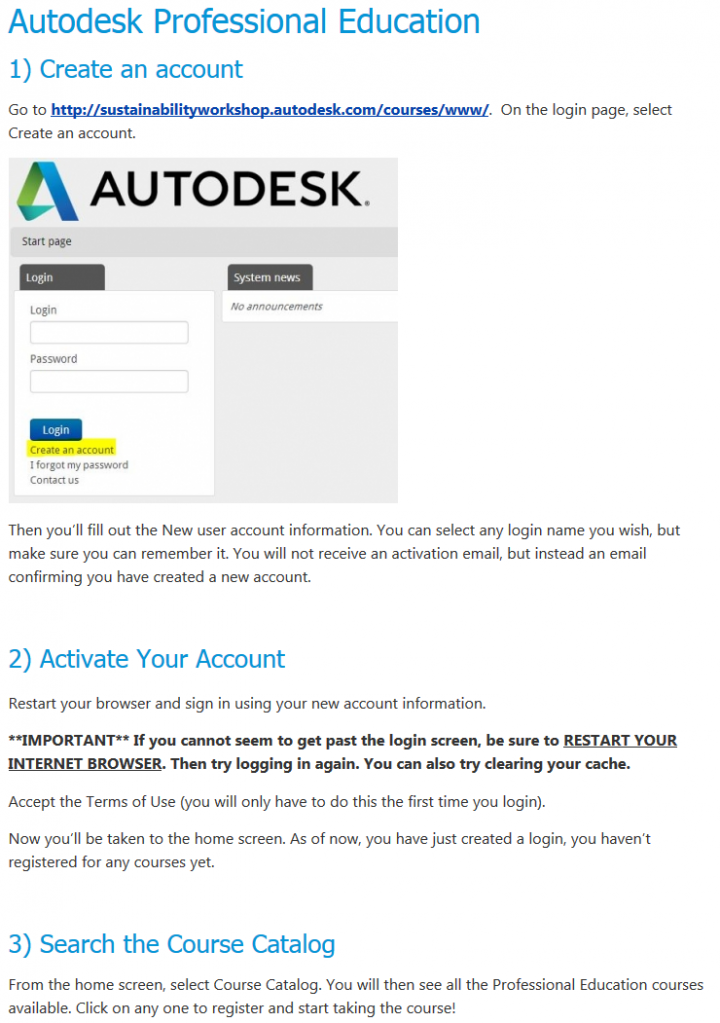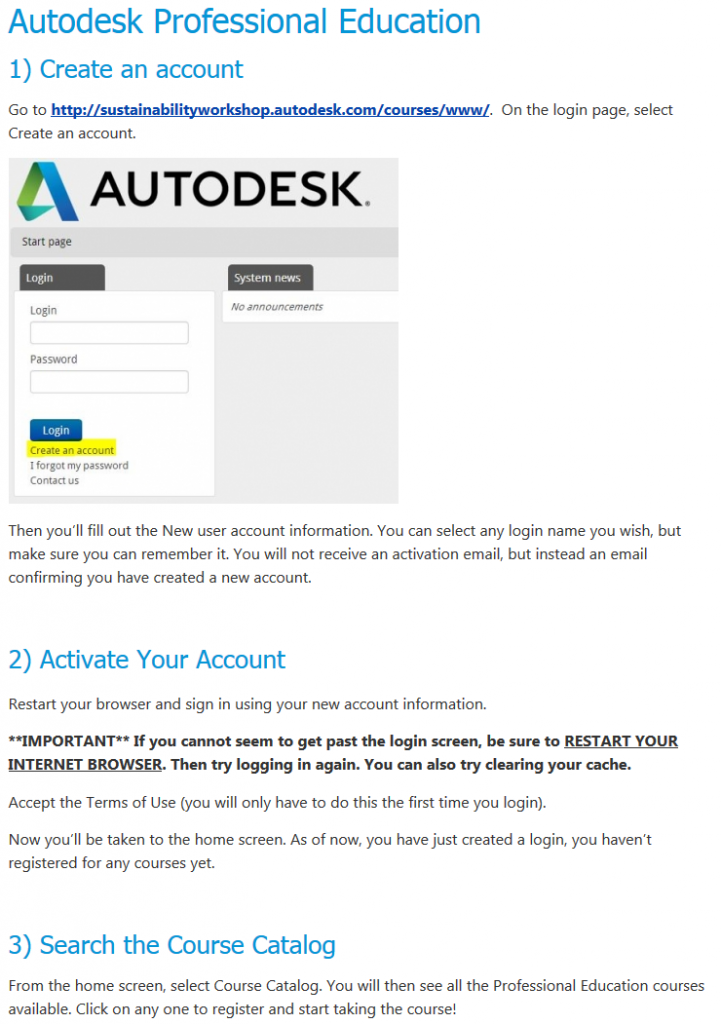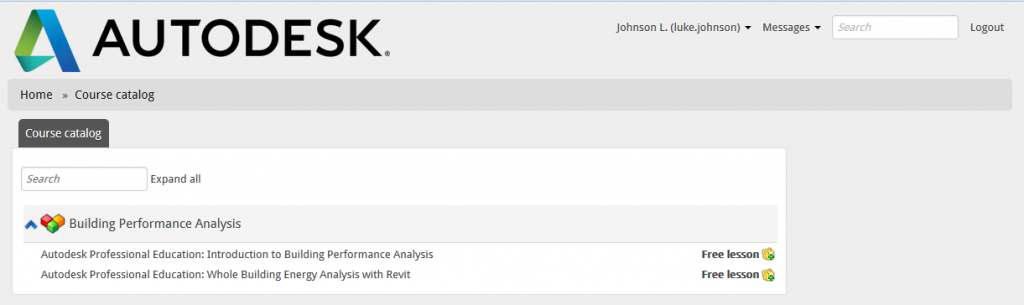Autodesk recently announced the retirement of the Building Performance Analysis Certificate (BPAC). You have 3 days left if you want to complete, as per this note:
Until December 15th 2017, you can enrolled in the Building Performance Analysis Certificate Course, earn the certificate and report your credits to AIA. If you are currently enrolled in the course, you’ll have until December 15th, 2017 to finish it. Any non-completion after December 15th, 2017 will be de-activated.
If you want to earn the BPAC while you still can, head over to: https://sustainabilityworkshop.autodesk.com/registering-bpa-certificate-program
The new home for the BPAC content is here:
https://sustainabilityworkshop.autodesk.com/bpac