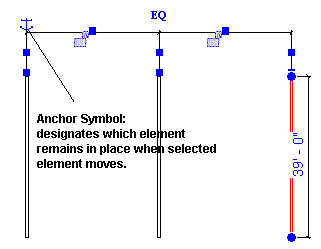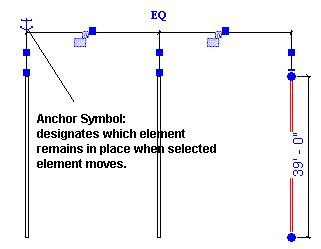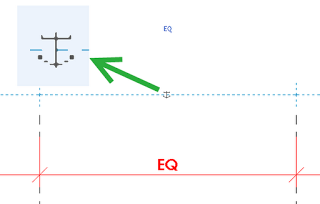In a multi-segmented, equality constrained dimension, you can use the anchor symbol to designate the anchored element. The element that is anchored remains stationary while you move other elements in a dimension.
- Click and hold the anchor symbol. A witness line appears for the anchor.
- Drag the anchor symbol to the element you want to anchor.
- Move any of the unanchored elements referenced in the dimension.
- The element accompanied by the anchor does not move.
From:
Anchoring Elements Referenced in Multi-Segmented Dimensions – WikiHelp
Also refer to my previous post:
What does the Revit equality dimension anchor do?