You can’t simply use a Floor Tag to tag the thickness of a Floor in Revit…
However, you can:
Convert the Floor to a Part, and use a Parts Tag
Parts tags can natively report thickness of the Part.
EDIT There is another method that comes via Kym Vdz on Facebook, it refers to this post on RFO (you will need to login to download). I haven’t looked into this deeply yet, but it seems to basically use a Floor-based family with a shared Reporting parameter to pass the Floor Thickness into a nested Generic Annotation… there is always many ways to solve a problem in Revit!
Julien writes “you should try this family….hope you like it. it reports the slab thickness. just place it on a floor. 
credits to: Revitez!: Utiliser les paramètres de rapport pour coter l’épaisseur d’une dalle dans un plan d’étage
 Attached Files
Attached Files



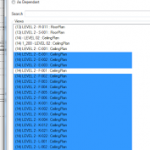
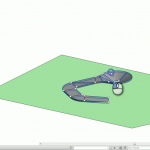
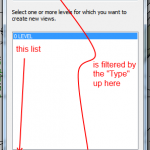
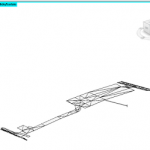
Hi Luke,
I thought you might like this, it is based on using our Content Admin Kit but it solves this and the floor area tag issue. http://tinyurl.com/RevitfloorTag