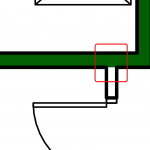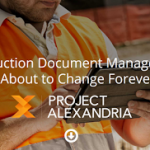Make this registry setting:
Note: The creation of a client log file is optional for network deployments. You must enable the option in the Autodesk® Deployment Wizard.
Not all products create a client log file by default. In the event that no client log file was created, you can use Microsoft® Windows® Installer to create a log file.
To create a log file using Windows Installer
- Click Start menu (Windows) > Run.
- Enter REGEDIT and click OK.
- In the Registry Editor, browse to the following folder:
HKEY_LOCAL_MACHINESoftwarePoliciesMicrosoftWindowsInstaller
- Right-click a blank space in the right pane. Click New > String Value.
- Enter Logging for the name.
- Double-click Logging.
- Enter voicewarmup in the Value Data box and click OK.
- Close the Registry Editor, and run the installation again.
Log files created using this method are located in the %TEMP% folder and are named MSI#####.log.
via
Autodesk – Autodesk AutoCAD Services & Support – Using log to troubleshoot installation errors