Revit 2011 (Mental Ray) utilises all available CPU cores that the OS can ‘see.’ When multitasking, your PC may slow to a crawl after a render begins. You can limit the amount of CPU time that the Render process sees by either:
- Adjusting the ‘Affinity’ to limit the amount of cores the render process can access (using Task Manager).
- Adjusting the ‘Priority’ to Low to allow other processes to have more overall CPU time.
Simply open Task Manager (Ctrl+Shift+Esc) and then right-click on the render process (fbxooprender2.exe). You can now adjust the Affinity and Priority.
Video below:
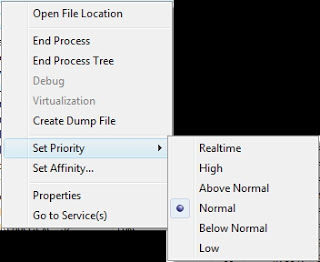


I wouldn't normally recommend this at all. Even though it would be nice but if you do mess around with it, there is a chance it will mess up the current rendering and then you will need to redo it.
Fair comment Elmo. It did work for me, but use this technique at your own risk.