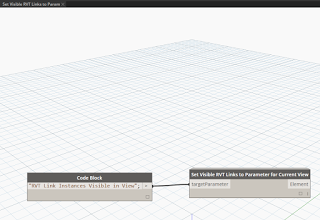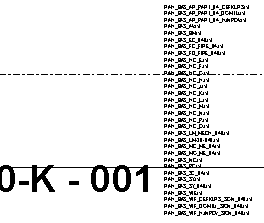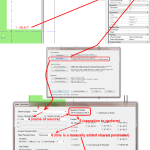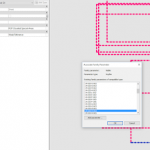Here’s how:
- Make a View parameter (Text) in Revit that will hold the list of RVT Links that are visible in a given view
- Install Dynamo and my Bakery package
- Go to the required View
- Set up your definition as below and run it:
This will create a list and convert it to a single string with a line break between each entry, meaning that the resulting view Label in your View Title needs to account for it to ‘grow’ (vertical align to Top or Bottom as required).
This will need to be run each time you want to ‘update’ the visible Revit link parameter.